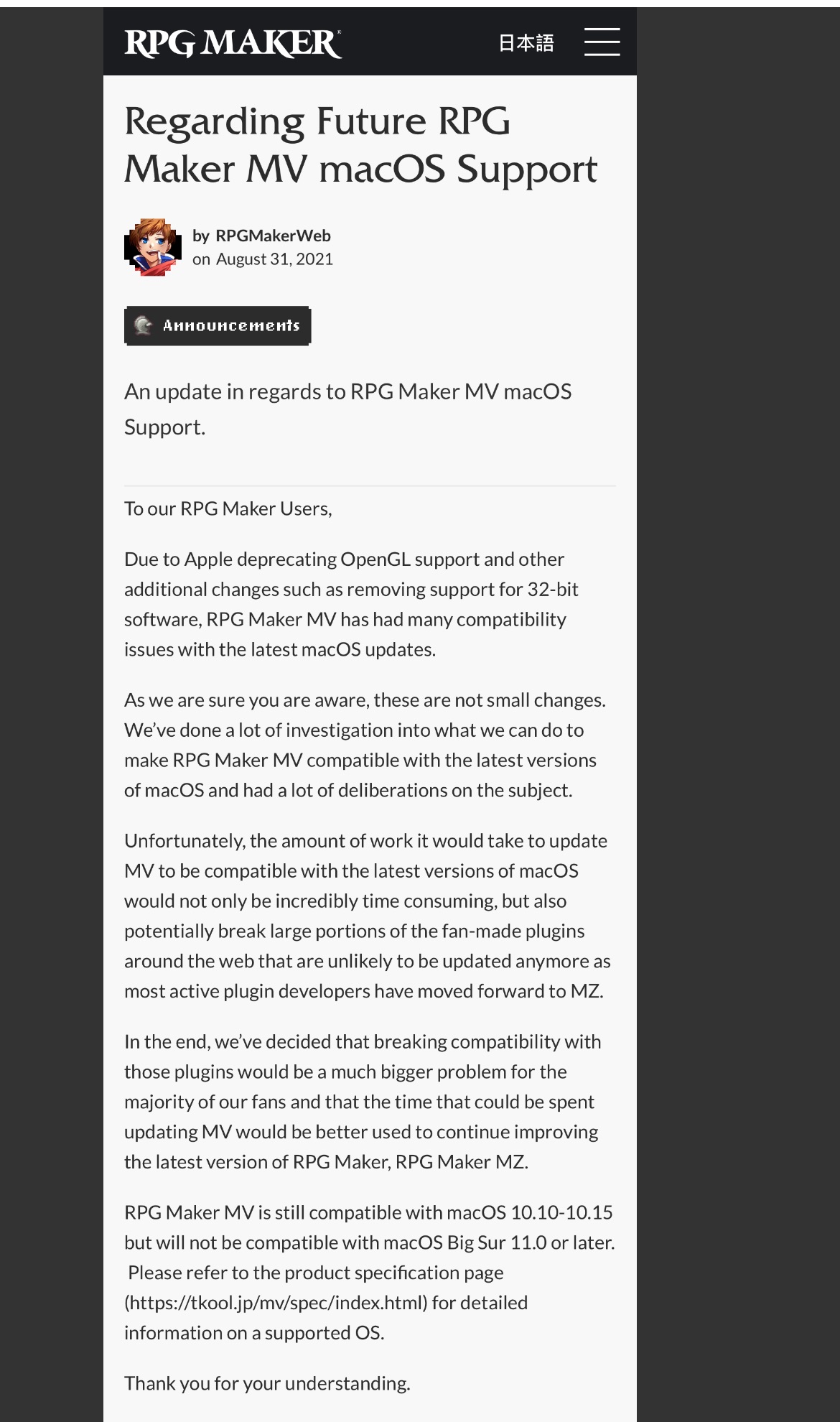Have you downloaded the MacOS version? Is the game giving you an error message? Going to need SOME details to be able to help you.
Viewing post in [RPG] GROVE: "Dark Places" (v0.308) comments
Read-only, eh? Sounds like you haven't extracted the game.
Right click (or ctrl click), and open with archive utility. I think that's the software. Once you have, drag the app into your app folder.
This information is already included in the game's download instructions. Make sure you read that in the future, yeah?
If your game is giving you the same error message as Moonlight23_42, then follow the instructions that I gave to him.
If the game is giving you another kind of error message, share it and let us know. We might be able to help.
Grove was tested on Monterey, so comparability is likely not an issue unless it has recently started cropping up. Be sure to follow the instructions posted by Sirizike as the 'read-only' error indicates that you may have failed to extract the game, or have yet to place it in the applications folder.
1. Right click the GROVE zip file you downloaded
2. Use the archive utility to unzip the files.
3. Drag the GROVE app into your applications folder.
--
If a developer verification error appears when attempting to run the game, follow these steps:
1. Open 'System Preferences'
2. Go to 'Security and Privacy'
3. Go to the 'General' tab, then at the bottom (above the lock), grant an exception for the 'GROVE' app and click 'Open Anyway'
- RegalBuster


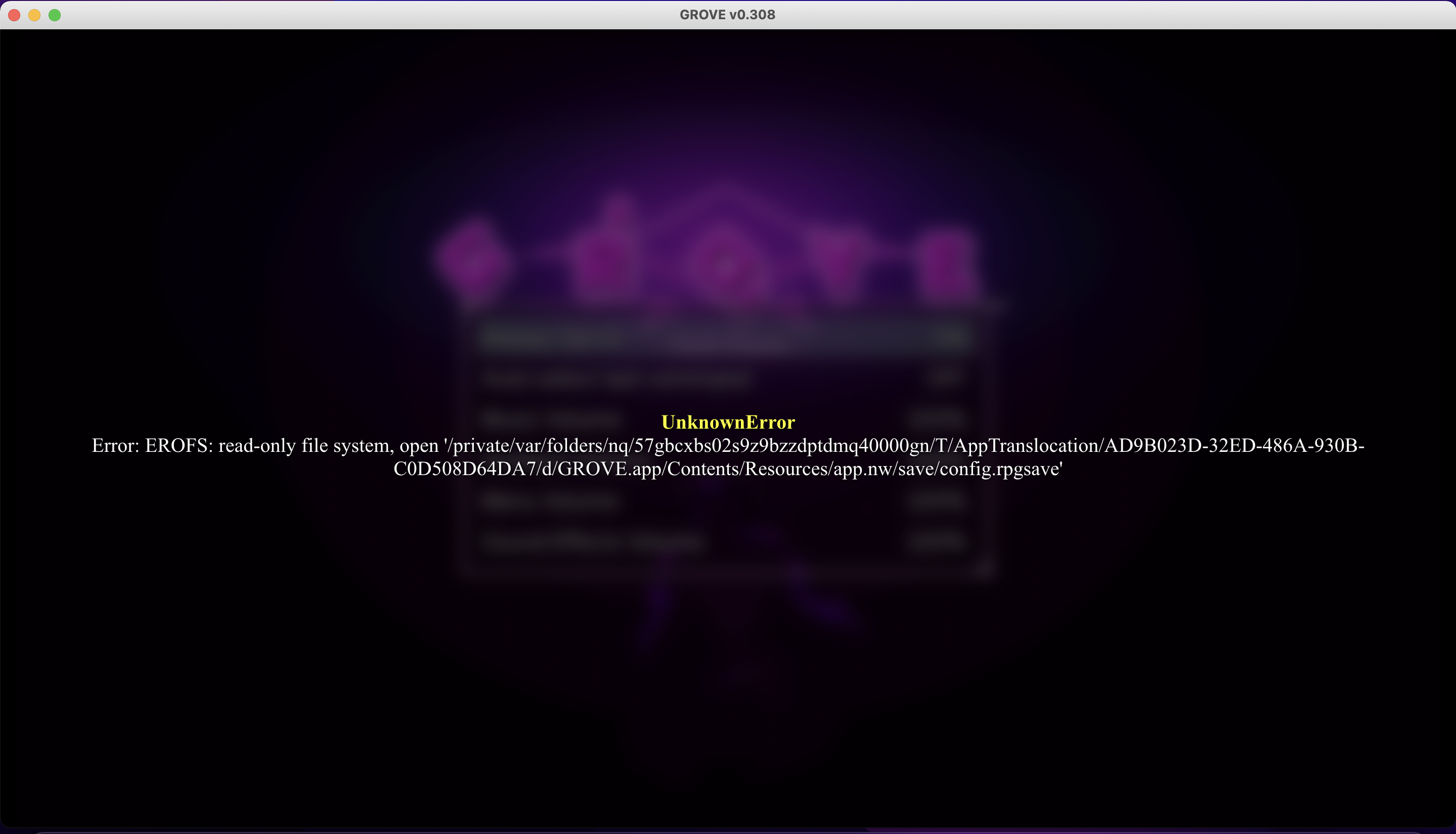 This is what shows up.
This is what shows up.