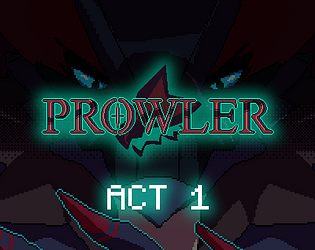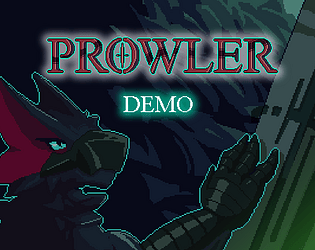You'll get access to the future updates with your purchase! Though... we don't know when exactly that'll be as we're focused on Grove right now.
SirIzike
Creator of
Recent community posts
307 should still be available, though it's accessed via a google drive link.
308 changes are thus:
- Added mouse-over tooltips for most states when in battle.
- Increased base m.attack scaling of Azure Bolt.
- Increased buff duration of Sigil Concentration state by one turn.
- Sigil Infusion proc chance increased from 33% to 50%
- Sigil Infusion Azure Bolt defense debuff increased.
- Sigil band m.attack buff reduced.
- Jellicap m.def reduced.
- Triple Blitz damage scaling increased
- Weapons (except for the starting dagger) can now be sold.
- Added additional text to the pile of timber in the Slime Cavern - Underworld area.
---
- Added a switch to disable the bat from ending the fight when the sleep event is activated.
- Fixed instance of description text clipping.
- Staggering dash buff removed after battle.
- Lightweight Dyed Armour description adjusted.
- TS_Bookmark plugin updated.
- Fixed issue that caused 50 points of the player’s HP to be removed upon game load when the Regulation Knight set is equipped.
- Blasting Powder will now be correctly removed from the player’s inventory when interacting with the empty barrel during the Mine side quest.
- Added ‘worn’ and ‘un-worn’ options to the Undergarment Lab scene when in the gallery.
- Added a moat around the slug island to prevent players from getting captured by the Primal Slug before unlocking the Jump Sigil.
- Fixed incorrect pathing when taking a seat during the Bandit Leader’s proposal section.
- Removed instances of gallery post battle eventing causing the pet function to be reenabled.
- Fixed instance of Mercenary hall hub interior warping Grove to an older variant of the Mercenary Camp map.
- Removed instance of transition flash in the Deep Husk area post quest completion.
- Added a conditional skip to the drake trap QTE garment rip text to prevent dialogue repeats.
- Fixed some instances of Upper Jungle jump pathing.
- Prevented players from jumping down the well when the 0.3 tutorial segment is active.
- Cooke’s movement will be skipped if Grove occupies a tile.
- Blocked player from exiting the Dusty Mines via the secret passage when the Umerite chunk is in inventory.
- Upon completion of the Desert Temple map, the player will be transferred to the Mercenary Camp map.
- Fixed bug that prevented players from leaving the mill if the shimmering powder bomb was crafted, but no excess dust is present in one’s inventory before the completion of the fourth side quest.
- Fixed instances of inconsistent collision with the slug nest plants.
- Fixed bug that allowed the invader scene trigger to be repeated over and over.
- Fixed erroneous slug encounter that allowed pets to participate in battle.
- Various grammatical fixes.
LINUX - Resolved an issue associated with the engine’s version of NW.JS and the ‘Bookmarks’ plugin, preventing the latter from operating. (Thanks Qazm!)
MacOS - Build released for MacOS (tested on Monterey)
As it says right at the top of the page, the game is complete.
Also you don't need to pay again for each update. If you've got an itch.io account the game will be in your library and you can redownload at any time. You should also have an email receipt of your purchase with a redownload link... so yeah, don't pay again for stuff you already own, be it our projects or anyone else's.
Right now our plan is to look to the audience for feedback and what they'd like to see:
- The Rework released when it matches the existing 0.3 content.
- Waiting a bit longer for additional content (and a few more updates after that)
- Or waiting 'till we finish the entire game so folks get the full experience with no additional waiting after release.
The 'sexy wrestling' will still be in the game, when Grove loses (or willingly strips) his armour, complete with the progressing grapple scenes.
This new combat is an alternative style for folks who prefer more action-oriented gameplay instead of turn-based commands.
In the full game this will be largely avoidable if you don't like it and prefer the traditional turn-based combat style.
Thank you for the kind and positive encouragement and feedback for the grapple systems! Sadly not everyone agrees with your sentiment, which is why we are going to keep it largely optional... but for the folks like yourself that do enjoy it, we'll try our best to continue to improve it and make it even more engaging.