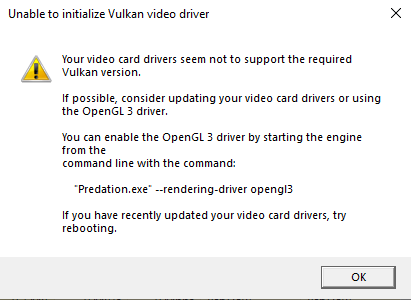Unfortunately laptop GPUs are not supported. We'll be using a LTS version of the engine in the next update, and we will do our best to optimize, so that might help with performance issues!
Apologies, I'll do my best to explain what needs to be done.
If you're on Windows 10, you can ignore the steps that require you to press "Show More Options"
- Right click on Predation.exe
- Choose "Show More Options" at the bottom
- Choose "Create Shortcut"
- Right click on the newly created shortcut
- Choose "Show More Options" at the bottom
- Choose "Properties"
Here, you will see a few text fields. One of them is called "Target"
Go to the very end of the text in "Target", press space, and copy paste the following at the end:
--rendering-driver opengl3
Press Apply, then OK
Now launch the game by launching the shortcut we just created and modified!
Let me know how it goes!