Hey there! For higher resolutions, you'll need to change the Shop-Background.png to a larger picture in the */img/pictures folder, as the default one is 816x624. It'll probably work okay if you just resize it in an image editing software!
You'll then probably need to change these variables in Common Event 128 if you don't want the menu images to align with the top left corner:
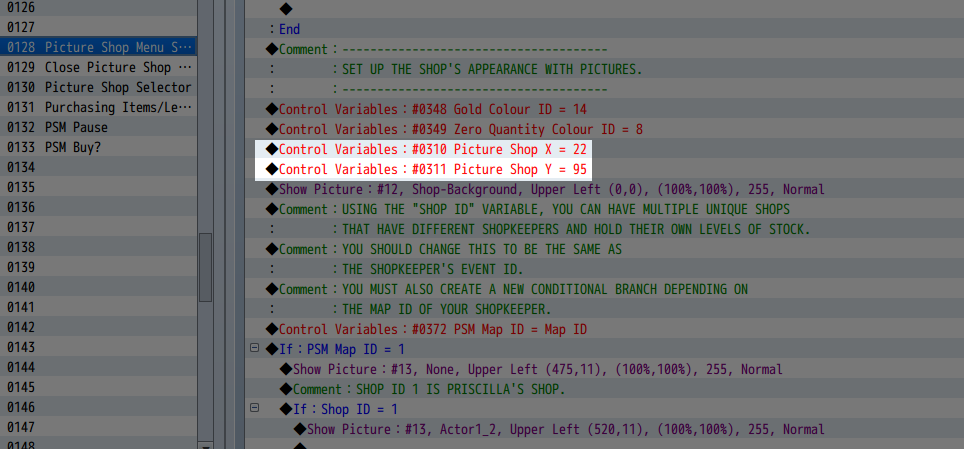
For Actor images, you'll need to make sure the Shop ID is set to 1 or 2 when the shop menu is opened, and you'll need to set up which image you want to appear in the same Common Event as above.
I hope that helps!

