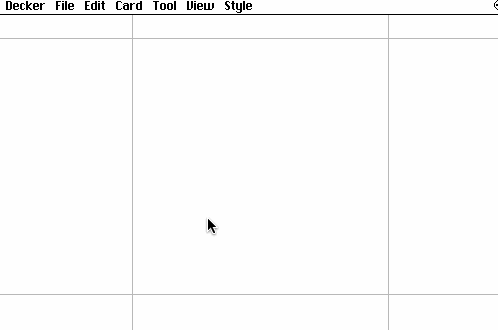Glad to hear you're enjoying Decker! I'm sure everyone here would love to see anything you create and feel like sharing.
Native Exports
Allowing Decker itself to produce standalone native executables for OSX and Windows would be a daunting task; I think this is out of scope for the forseeable future. At present, if you want to ship a deck as a native executable, a web export should work fine in a browser container like Electron. Alternatively, you could build Decker from source and replace the guided tour deck that is normally embedded in the executable with your own.
Lightweight Exports
Web-Decker with an empty deck currently weighs in at about 300kb, of which less than 50kb comprises the "editor" features like drawing tools, menus, and property dialogs. Most of Web-Decker's size comes from the Lil interpreter, its standard library, built in resources like fonts and transitions, the DOM APIs, and the rendering primitives and UI toolkit that are used by every deck, even if you never leave Interact mode. I don't think a 1/6th reduction in size for a "Decker Player" fork justifies the additional maintenance effort it would require.
It is currently possible to "lock" a deck to hide the main menu and editor features, if you wish to present a deck as a sealed, finished product. When space is at an absolute premium, you could consider providing a web build as a compressed .ZIP (which should easily achieve a 50% or more ratio) or offering users the plain ".deck" files, which completely exclude that 300kb runtime.
Lil Function Reference
All of the functions available to Lil in Decker are described in the reference manual:
https://beyondloom.com/decker/decker.html
It's fairly short, and has a lot of ground to cover; I don't think it could be condensed very much without losing important information. There is a quick reference card for Lil and its primitives available here:
https://github.com/JohnEarnest/Decker/blob/main/docs/lilquickref.md
If anyone wishes to have a go at making their own reference cards or tutorial materials, they're more than welcome to do so- there's only so much I can write myself!
I'm unable to reproduce the issue you describe with buttons on the first card of a deck; please provide a more detailed description of what you're doing and what's going wrong.