As illustrated in this screenshot, I was able to get it working no problem. I’m on Windows 10 though, can I ask what OS you’re using?
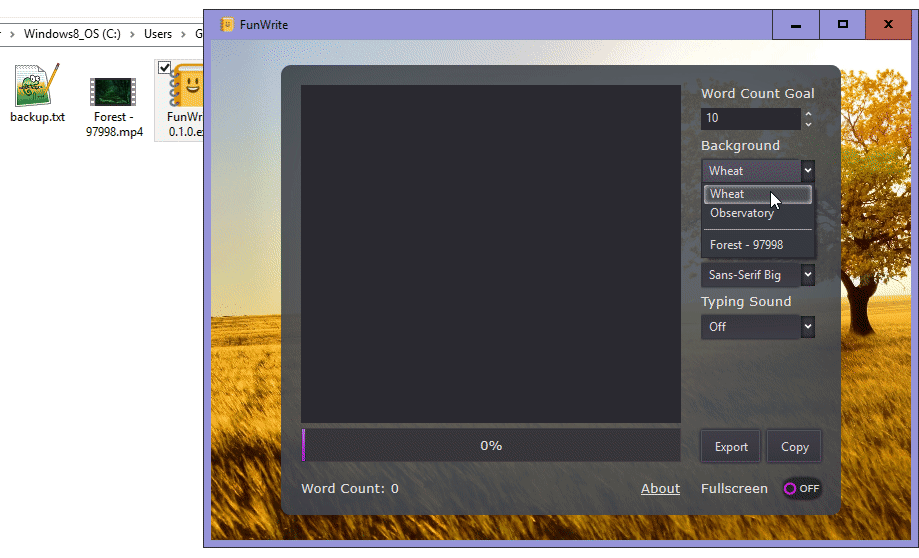
The GUI engine behind the app relies on your system’s video codecs to decode MP4 files. My best guess is it’s looking for a particular one that doesn’t exist.
I’ve contacted the author of the engine about your issue and am waiting for a response. In the meantime, here are what my codecs are:
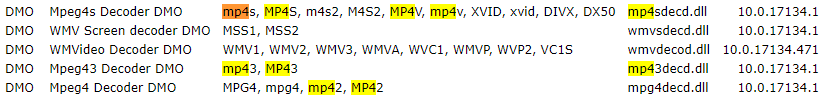
I found this by clicking the blue “Technical Support Information” link in the “About” dialog of Windows Media Player.
Oh, geez, I appreciate you going through all this hassle, haha! Here’s what I’ve got:
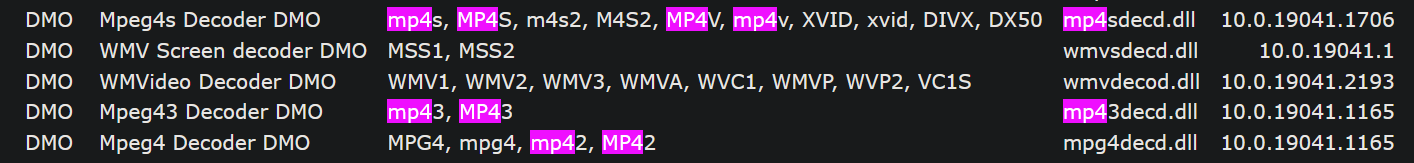
The only difference my tech-illiterate eyes can make out at a glance is some discrepancy between the respective versions. I’ll try looking up how to update(?)/correct these in the meantime. Thank you again for walking me through this and sorry for the trouble!
I’m not sure why it isn’t working with your codecs (which are more up-to-date than mine).
I did get a response from the author of Sciter though, and they recommended trying to load a video format supported by Windows by default. So I wonder if a WMV (Windows Media Video) file would work for you?
FunWrite only recognizes videos with .MP4 extensions at the moment, so just rename the extension from .WMV to .MP4 to get it to show in the dropdown (I confirmed this works on my computer).