Hi TedHerman,
Yes, you can load images/models/vectors and create text and have them subtractively blended with the canvas to create a negative.
For example:
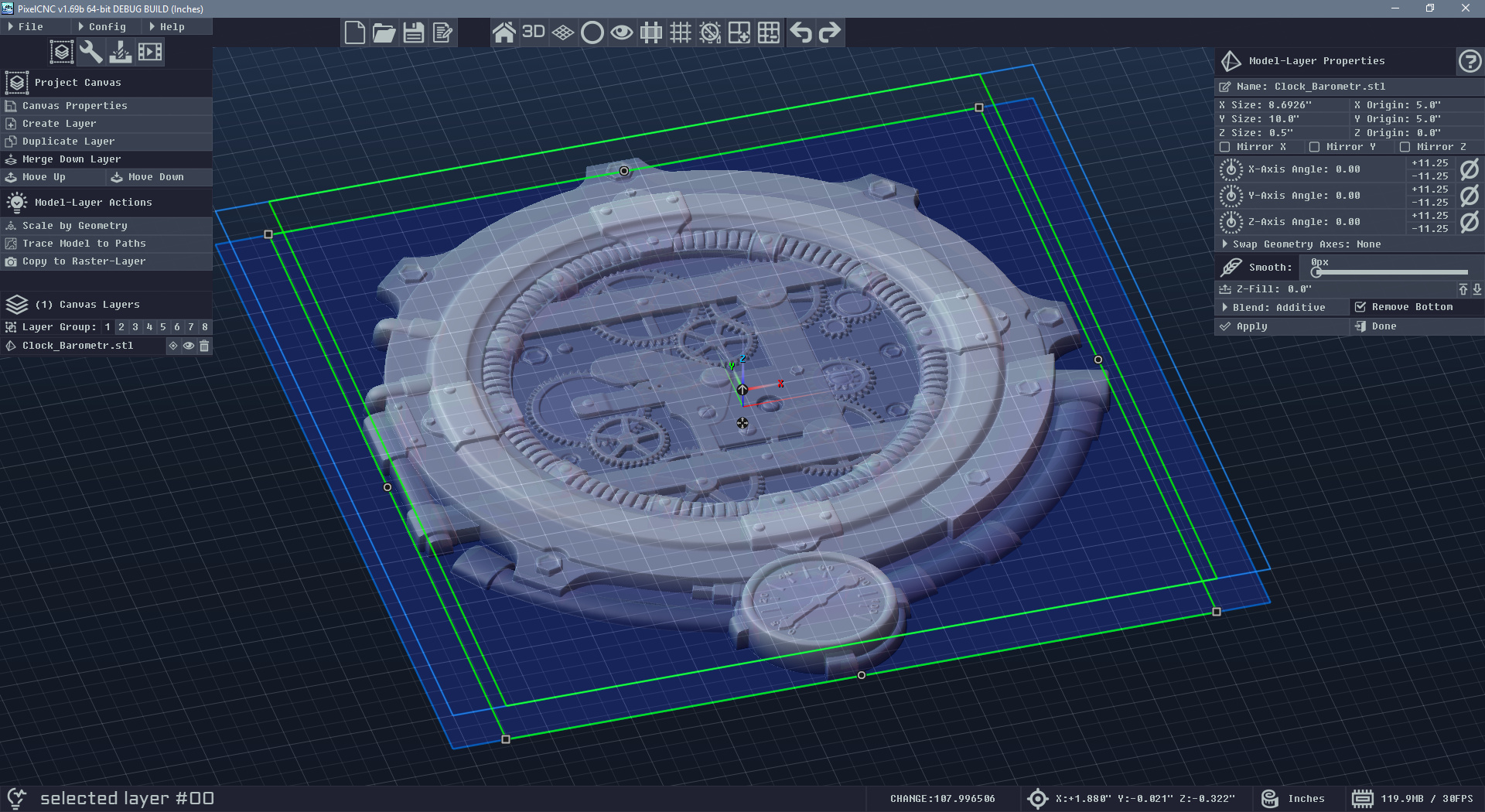
Here an STL model has been loaded, then the canvas Z-Fill is changed to the top of the canvas volume, and the layer's blend mode is changed to Subtractive, which results in:
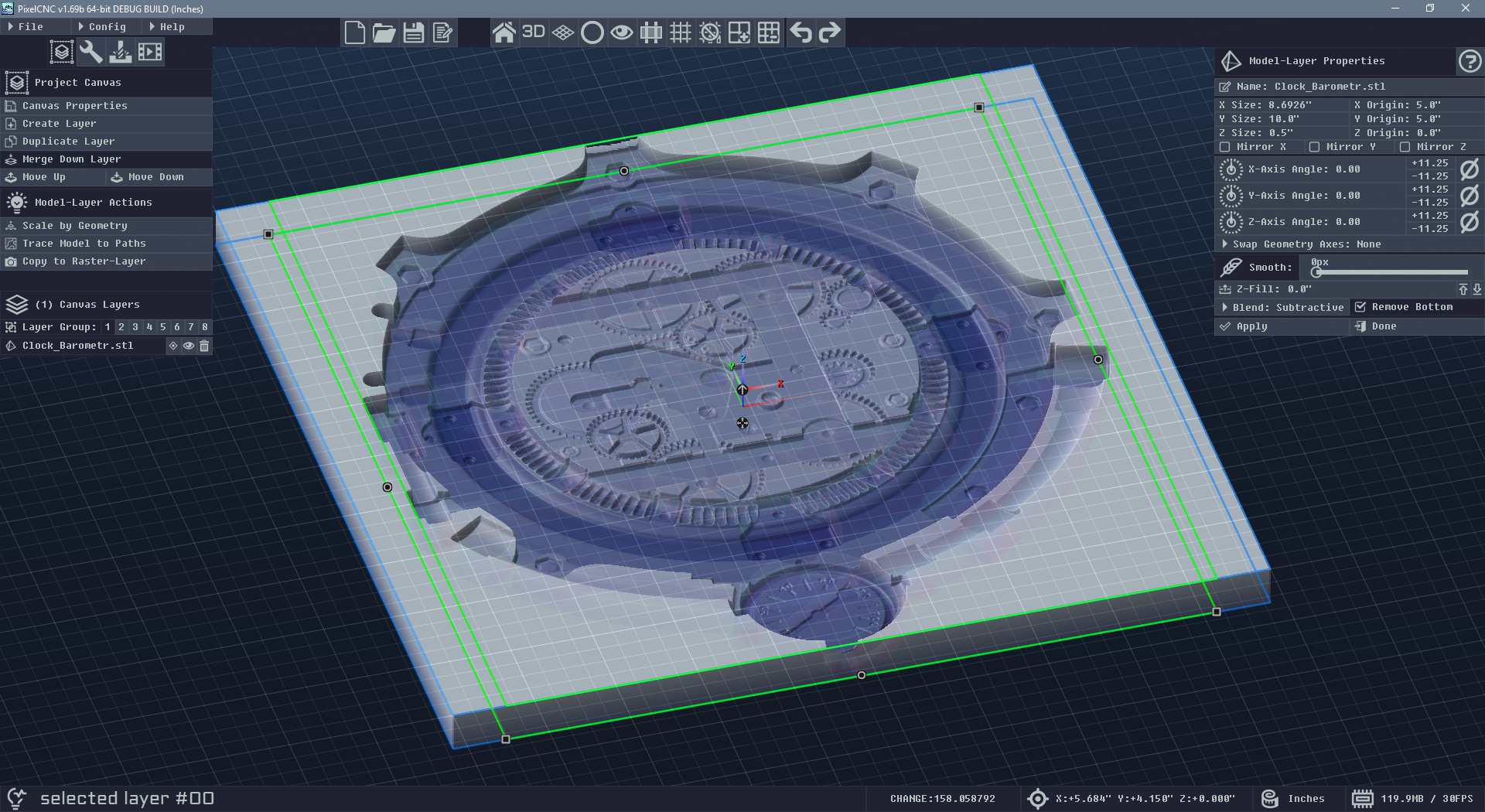
Though what would be better than simply scaling up the model(s) is converting them to a raster-layer (a heightmap) by selecting the model and clicking "Copy to Raster-Layer", then hide/delete the original model layer, select the raster-layer, and click Edit Raster on the left. This will enable the mode for editing the content of the raster-layer that was produced from the 3D model layer. In the raster-editing mode you can then use the Expand/Contract function to properly add some more room for your items. This is the way to go if any of your items' shapes are not particularly round as it will account for all surfaces in all directions, instead of outward. i.e. if you had a ring and scaled up a negative of it the ring would not fit due to the empty inner-area also being scaled up to a larger size. Expand/Contract allows you to push the shape outward from its surface. Be sure that your project's canvas resolution is set high enough to accommodate the fine expansion you want to apply to a raster-layer - before creating the raster-layer from your loaded model.
Then you have several possible combinations of CNC operations that you could use to carve out the acrylic, depending on your machine, what cutters you have available, etc. A 2.5D trochoidal milling operation, with an acceptable Leave Stock value, would be great to rough out the negative. Then you could come back in with a 3D Contouring operation to finish it (Parallel Carving). Alternatively you could use 2.5D Offset Milling with Stepover set to zero so that it only generates surface-cuts, omitting the interior cuts that would only be cutting where trochoidal milling roughed the part out, along with a small Cut Depth for finishing - which would be best using a ballnose cutter of some kind. Or you could just cut the whole thing beginning-to-end using Parallel Carving and a ballnose cutter, possibly with a limited Cut Depth depending on your machine and available cutters, depending on how deep and steep your pockets are.
Feel free to ask further questions if you need help with anything else! Hope this helps :)
- Charlie

