Hey Majalis, I've been getting this error and haven't found help yet. My Roaming/TalesOfAndrogyny folder isn't hidden, and I have no idea where else to look. 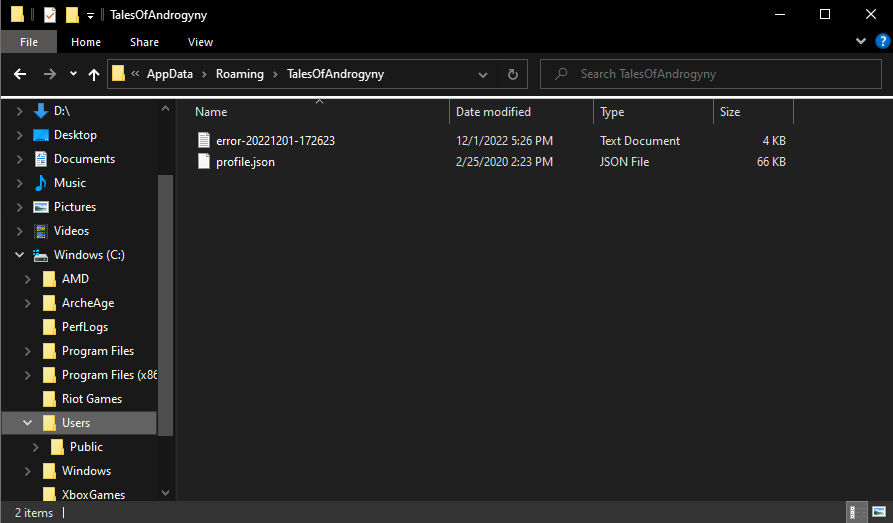
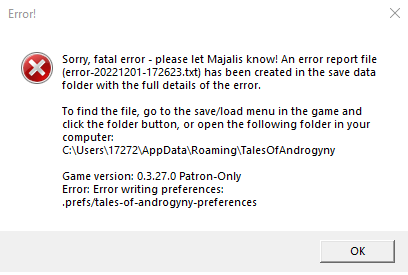
Viewing post in Known Issues (and bug reports)
Thanks for your reply. I've been digging through every folder I can think of, and using the drive search tool trying to find something but I'm kind of lost, everything from my PC use folder to the roaming folder and any other document folders I have. Is there a specific file name I could find through search, or should I just keep digging?
Also, I was curious that if I knew someone who had that Roaming folder I'm missing, could I copy there's and use it in place to mak the game run?

