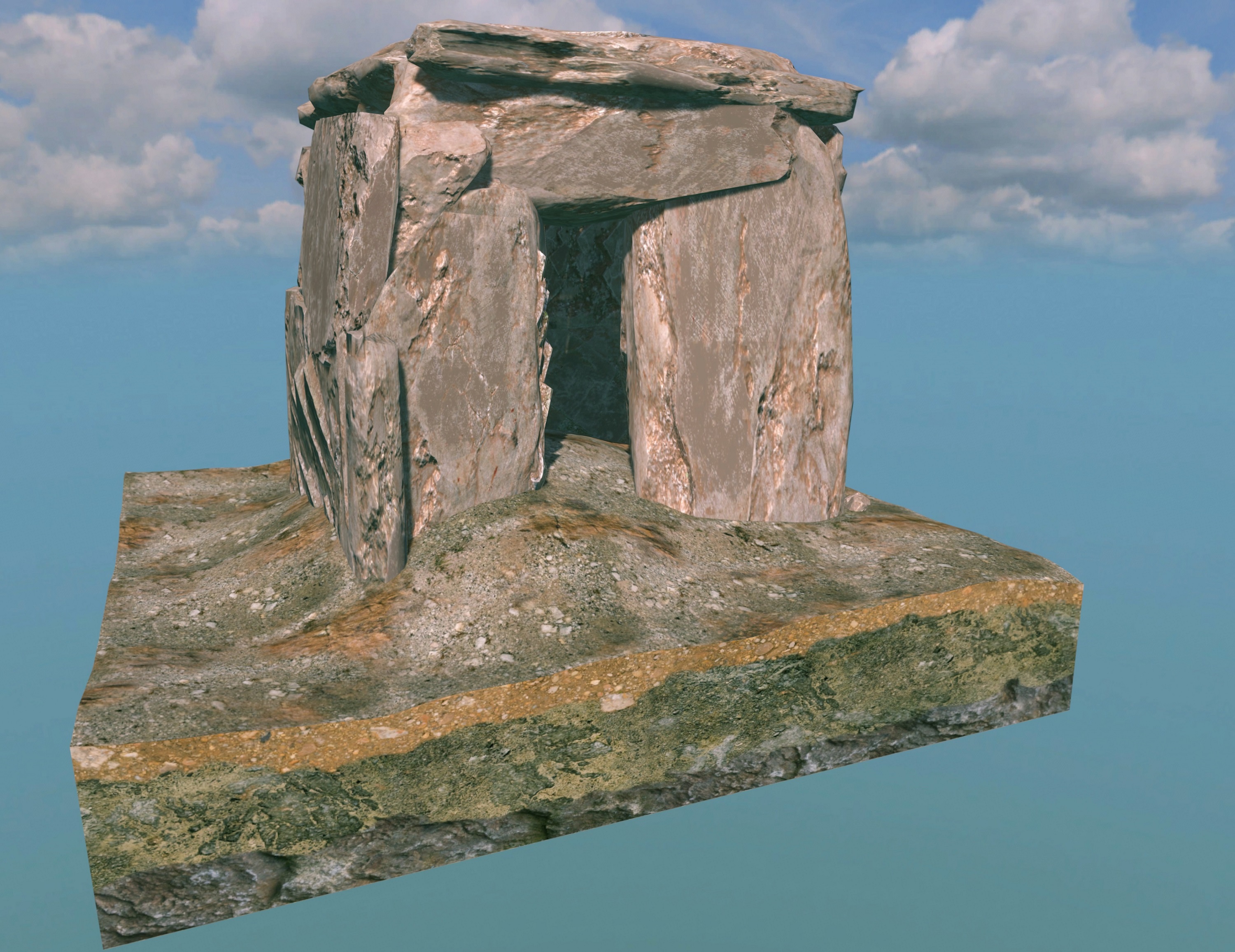To preface this:
I absolutely love everything about the tool so far, and how fast you've been on reacting to feedback (like implementing the top down map option shortly after your reddit post). That's one of the main reasons I bought it as well.
Now on to a suggestion, request or whatever you want to call it. I'm aware that you're already planning on adding the option to paint buildings which is great. And you've mentioned that you want to do that with procedurally generated buildings rather than just stock buildings.
Now my question is, if it's possible to do a mix, or have both options. I'm mainly using this to create maps for my players, and while it's nice (soon) be able to just paint a city, it would be even better to also pick certain aspects (or buildings) that are different and place them (like...placing a single temple / castle/marketplace/dock/whatever), and then painting a city around that, to go for a more realistic or fitting fantasy city.
Alternatively it would also be great to be able to paint different types of generated buildings in order to have certain themes (like ruins, a normal city with stone buildings, a small village where everything is wood and things like that). This would also allow to - in the case of cities - paint different areas (like having the upperclass parts of the city visually distinct from the poor parts.
I'm not sure how much work this is, or how possible/likely it is for you to implement, but it's just a suggestion for something that would be incredibly useful for me as DM (and I'm sure others would find it useful too)