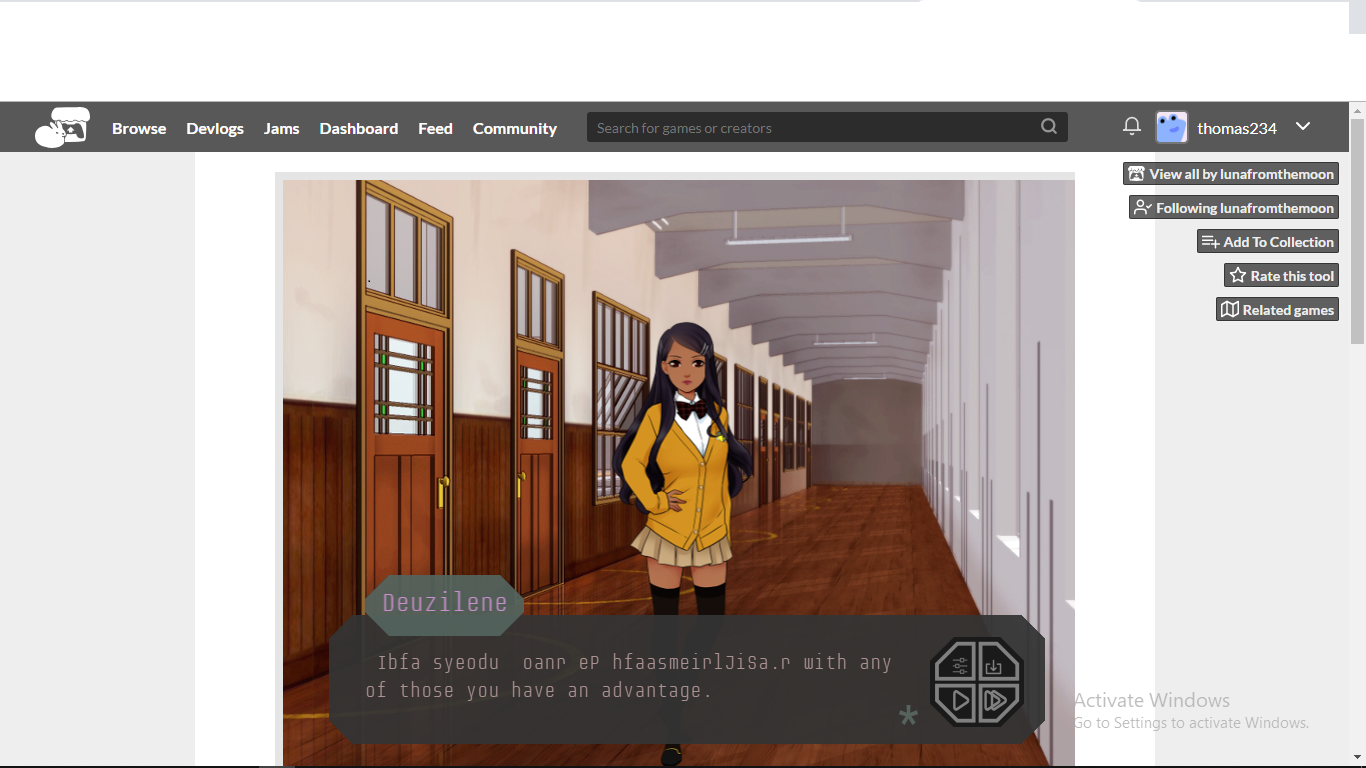Hi luna,
i have noticed some kind of bug or something in the RenJS game, you can check it in the tutorial itself
Press the Auto play button and then press the settings button, then return to the game. The result is the words get jumbled up and it is not readable. It happens when the next words appear they get jumbled up, i tried to solve it but couldn't get any pointers on it.
Here is the screenshot of the bug. You can see the jumbled words in this,