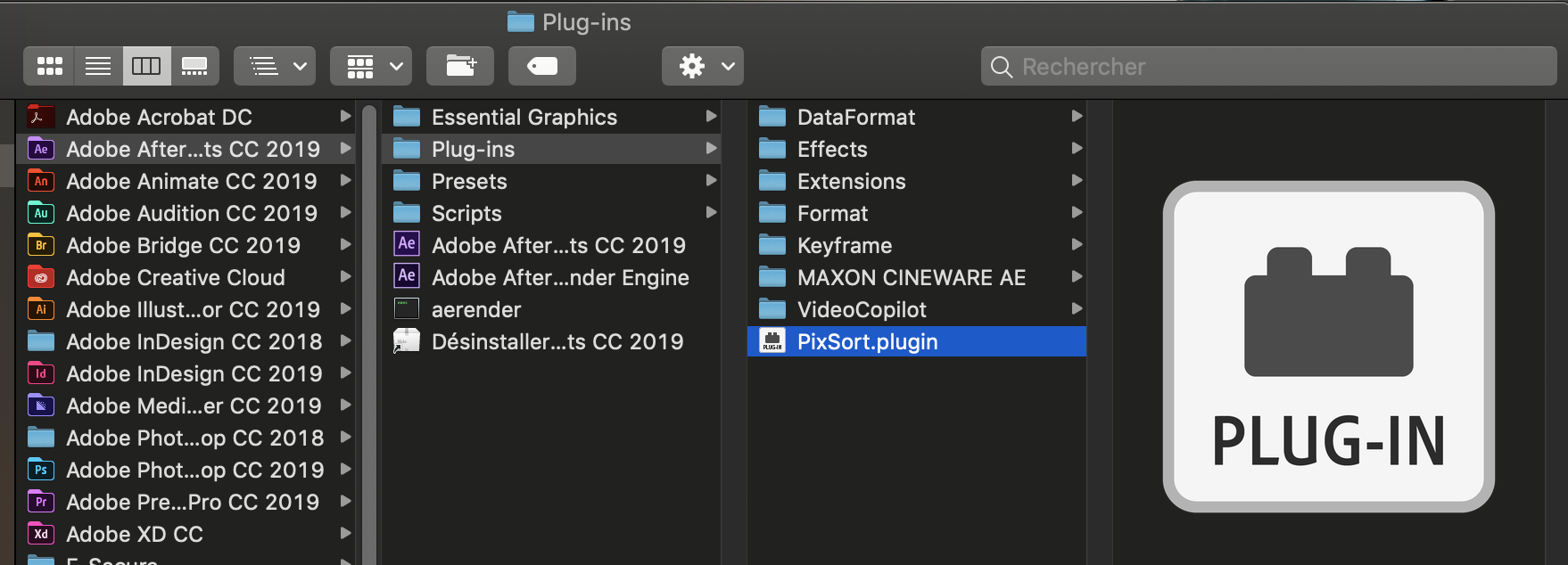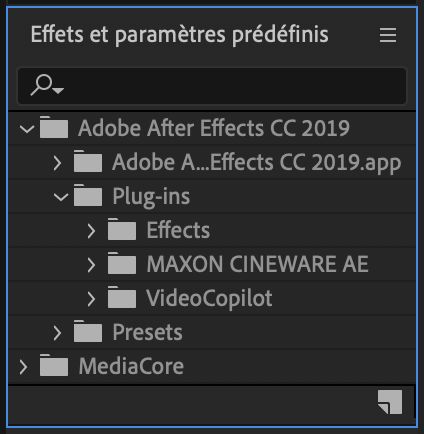Hello,
bought your incredible plugin but, after I assume is a correct placement of the file in the plugin folder, I can't find it in the plugin list. I tried a previous version of after effect and it didn't work either. I work on a : iMac - Mojave v10.14.1
Would you happen to have an idea ?
Thank you for your time <3