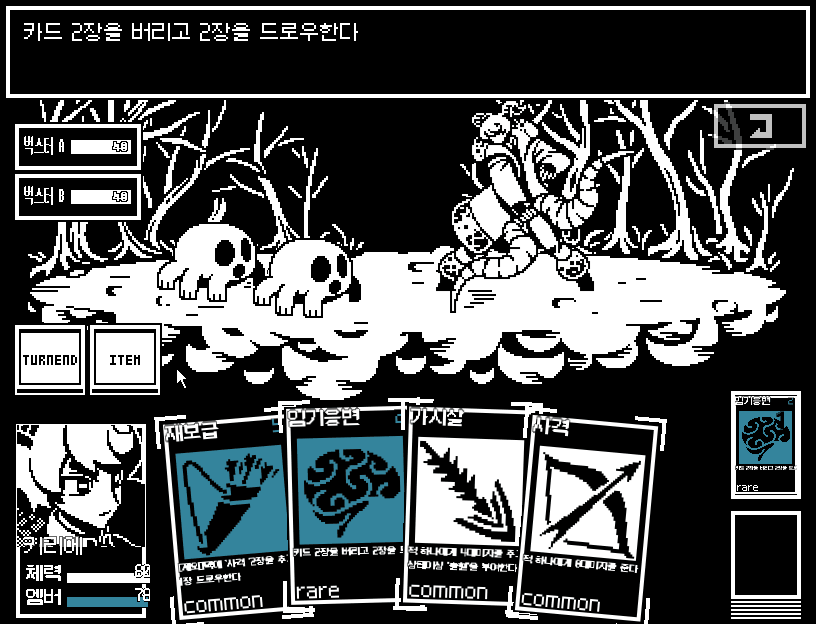*It may be difficult to understand my English because I am using a translator. Sorry!* I know I have to put the end turn button on the right, but I can't think of a better UI at this moment. Is there a way to activate the end turn button by pressing the left key on the item button?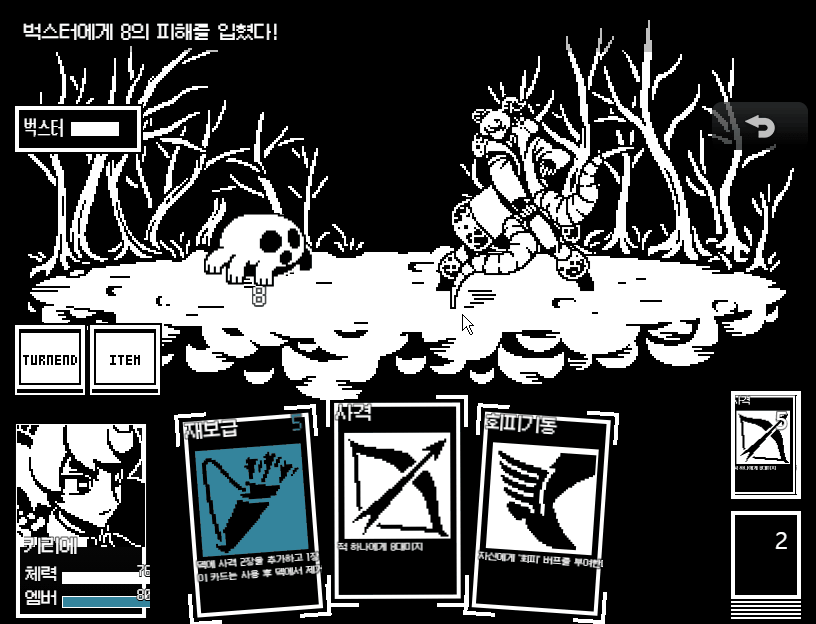
Viewing post in How would I do this? (Q&A Thread)
Our plan is to eventually look into allowing users to define their own buttons, which would let you create a new End Turn button with control over whether it was at the beginning or the end of the list.
In the meantime I wrote a short fix - you'll need to download this as a .js file and place it below IsiahCardGameCombat.
IsiahCGCEndButtonIndexFix (EDIT: for anyone else wanting the same thing, please use the updated link posted further down the thread instead)
This code will move the End Turn Button to the beginning of the list of options instead of the end.
There will be a graphical glitch while you're using v1.2.2 which our upcoming update should fix - the button won't highlight properly in v1.2.2. Everything else should work just like you want it! Let me know if it doesn't.
-Isiah
Oh, whoops! Yeah, the plugin is trying to make sure you don't select the Item button when in discard mode, and since the item button is between the cards and the Discard button you can't reach the Discard button.
I've written a fix but it has one small issue: The item button can be highlighted (but not activated), just as a necessity to get to the discard button using the keyboard. Hopefully this is fine for you.
Here's the new version of that plugin. Once again, let me know if there are any issues aside from the one I just mentioned.