The game freezes on world 6-10. It's fairly consistent, at least for me. It occurs in the square pipe section after the "They would understand" line. As far as I can tell, the graphics freeze, though weirdly the game is still running and I can hear damage sounds but all I can see is this image.
Image is where it freezes: 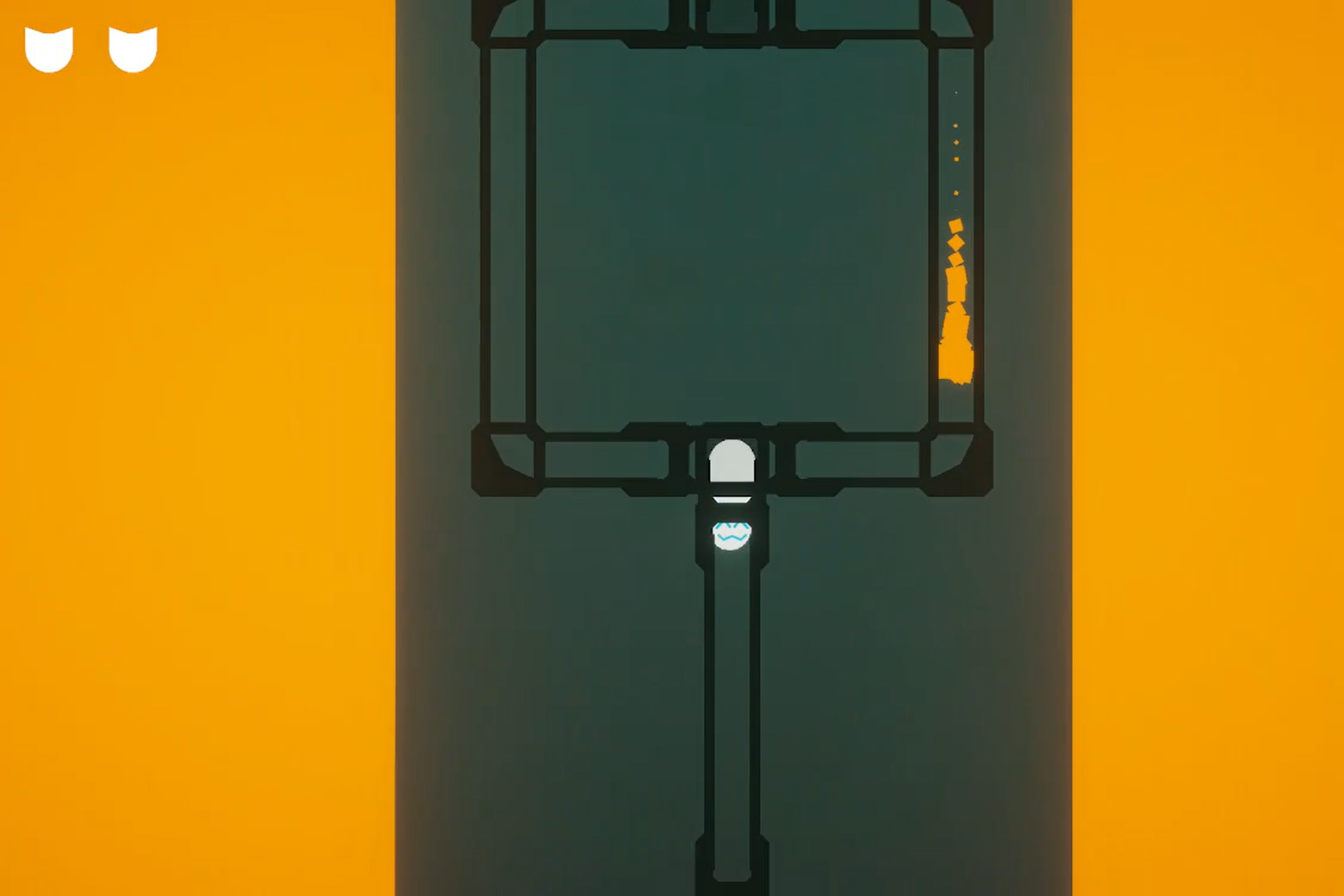
Edit: Just in case this helps, I'm running Windows 10 on a Framework Laptop (11th gen i5 with Intel Iris XE integrated graphics) and 16 GB of RAM (albeit single channel, though that will be corrected soon while boosting it up to 32 GB)


