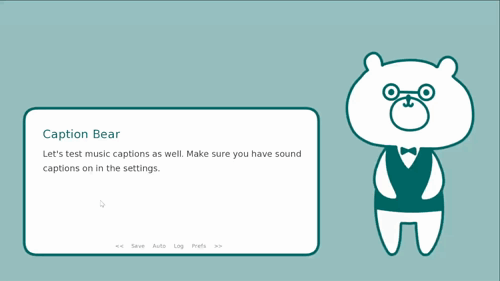Hi, I've come here to bring up an issue regarding the translation function for the captiontool. Whenever you change the language and change it back, the language captions remain the same...
For example, I selected the test language here. The captions change as intended, but when I change it back to English, they stay the same.
I'm on Ren'py 7.4.11.2266