Ok, i used your script and checked the names of the sprites again.
But had the same result.
To be sure, i made an extra sprite, named NPC01.
I think i will try it later with a decoration that has no numbers in the name. maybe that´s the problem?
my states file i copied this from was torch1.states
so number shouldn't matter
did you reimport the four frames from the editor to make sure that NPC01 has the correct frames declared for the entity?
you are usually better off reimporting images in the editor than just putting graphics in the folder yourself
no. do this.
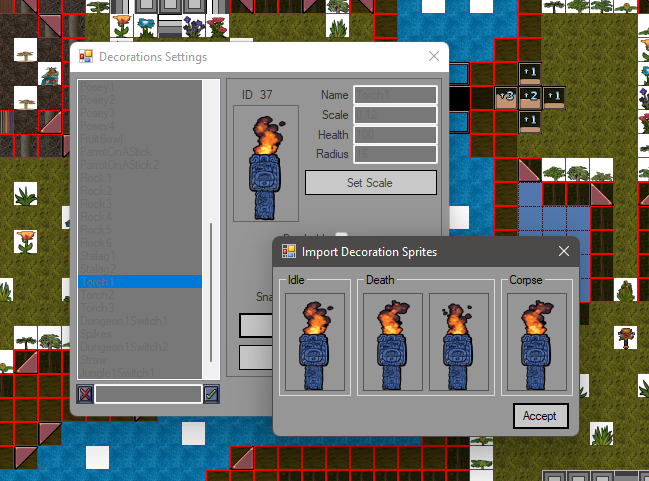
image NPC01 0 3
this loads frame0 frame1 frame2 and frame3 (aka idle, death 1 2, corpse from the entity "NPC01" into memory
state IDLE NONE 0
frame 0 0.25 0 0 0 NONE
frame 1 0.25 0 0 0 NONE
frame 2 0.25 0 0 0 NONE
frame 3 0.25 0 0 0 READY
this declares that when the state "IDLE" happens, the entity should display the 4 frames (0 to 3) from "NPC01" and that each frame should be display for a quarter of a second, and finally that when the frame 3 is finished, the entiy is "READY" so it can become a new state (or repeat it's same state, so IDLE state will just run in a loop if you don't kill the NPC.
oh and also make sure your file in /States/ is "DecorationName.states" so NPC01.states
it is states with s at the end, not .state
i fucked that up when i first started using states