Thanks for responding! Okay, so basically what I'm trying to do is create a series of puzzles that are all about creating a bridge over a hole. So far so good. What I need to make the puzzles is for the platforms to alter each other's paths.
For example (simplest version of this kind of puzzle; the rusty metal floor represents a hole in this case):
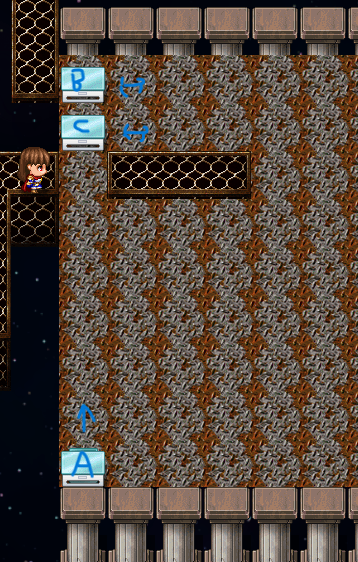
Platforms B and C move horizontally when you hit a switch. Platform A moves vertically when you hit a different switch. Your goal is to get to the path north of the player character.
The solution is to move B and C to where they are above and THEN move platform A. Otherwise, platform A will go too far and you won't have a bridge to the north.

Yes, for this particular example, I could use some conditional branches to make platform A stop at the right point when B and C are in place. However, I'm making a lot of these puzzles, and if I could instead just set the platforms to stop when they touch another platform, that would save me loads of time.
Thanks for your help!

