Hello, I just bought the app. But when I opened it, the app appeared to be so small (see screenshot). And the demo is even bigger if you don't make it fullscreen.
Is there a way to zoom it or make it proper fullscreen?
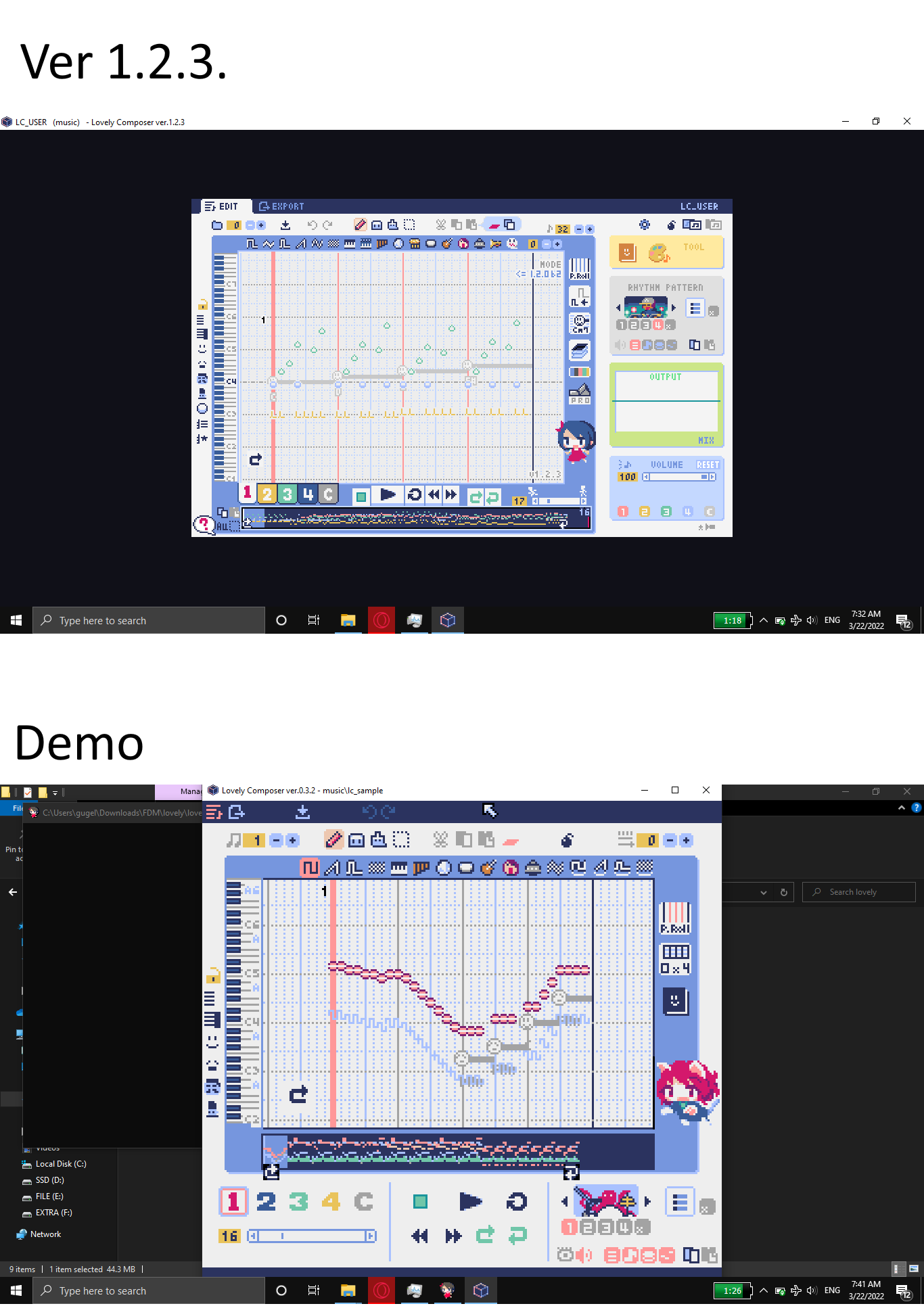

A playful music creation tool that like a game console music editor · By
Thanks for the purchase!
For now, the screen is scaled by an integer number of pixels (400x250). I think the way it is zoomed in has changed because of the increased number of pixels on the screen over the Demo version.
The following actions may be taken:
Scaling specifications will be improved in the future.
We added a scaling feature (fit to screen)!
https://1oogames.itch.io/lovely-composer/devlog/382642/125-released-fit-to-the-s...