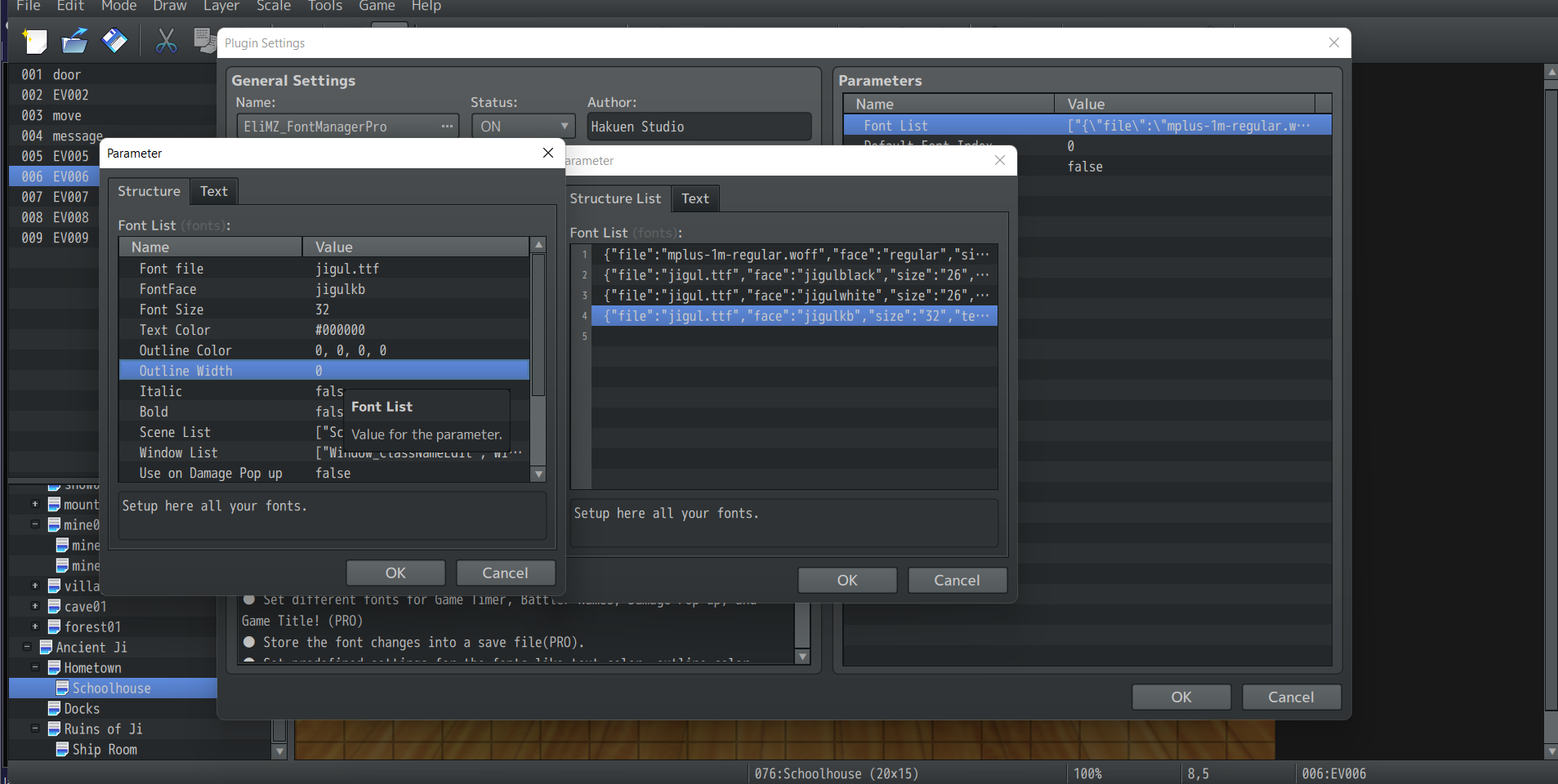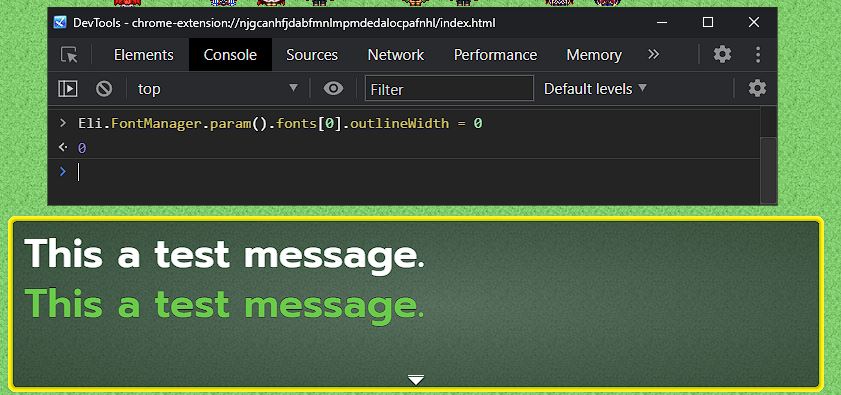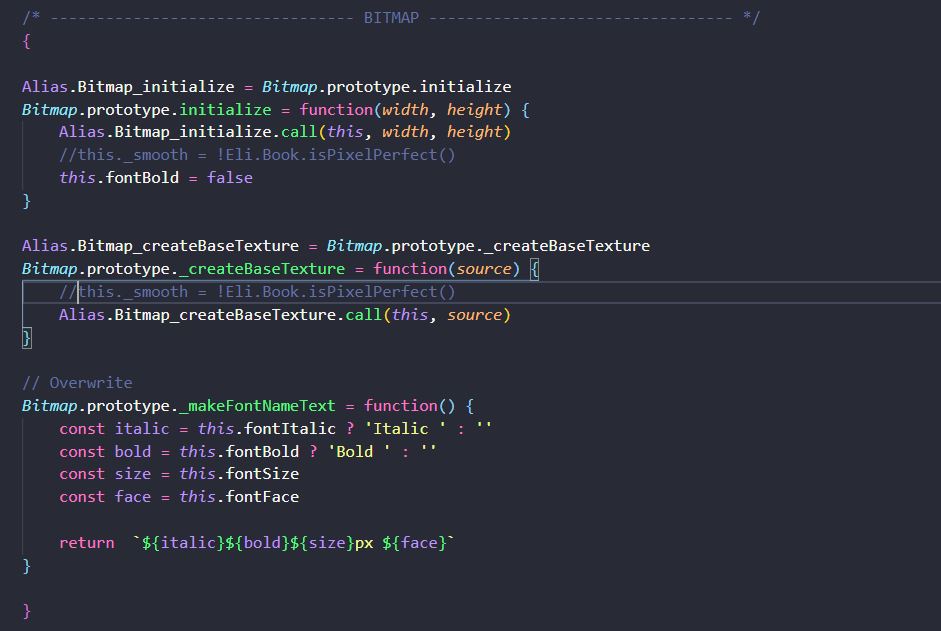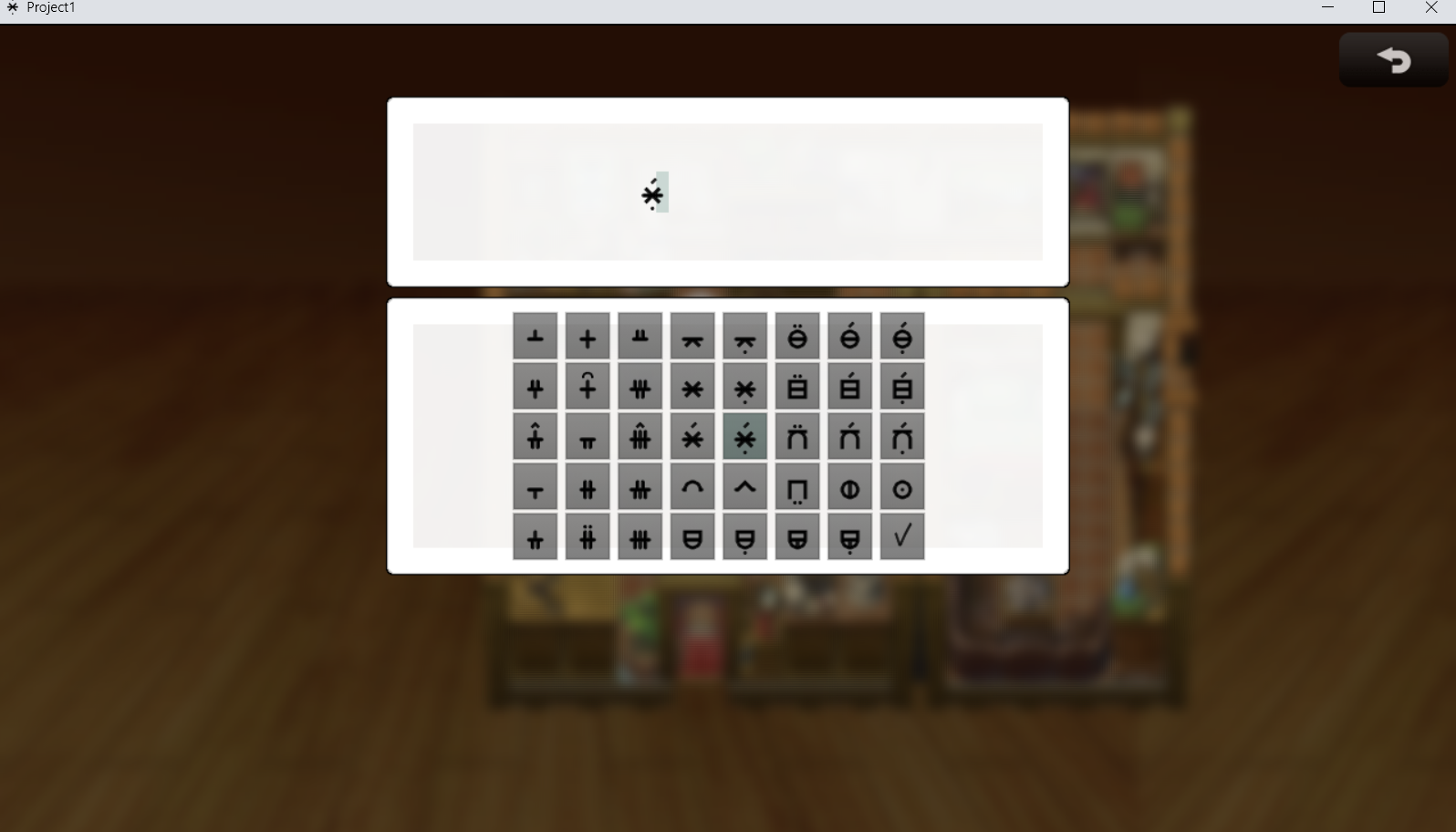Hi there!
Let's try to figure this out.
- Are you using MV or MZ?
- Are you using any other plugin that can mess with font or message settings? If yes, can you try to change their order on the plugin manager? If it still doesn't work, can you send me a screenshot of your plugin manager?
- Did you try to change the outline through escape codes or through the plugin parameter?