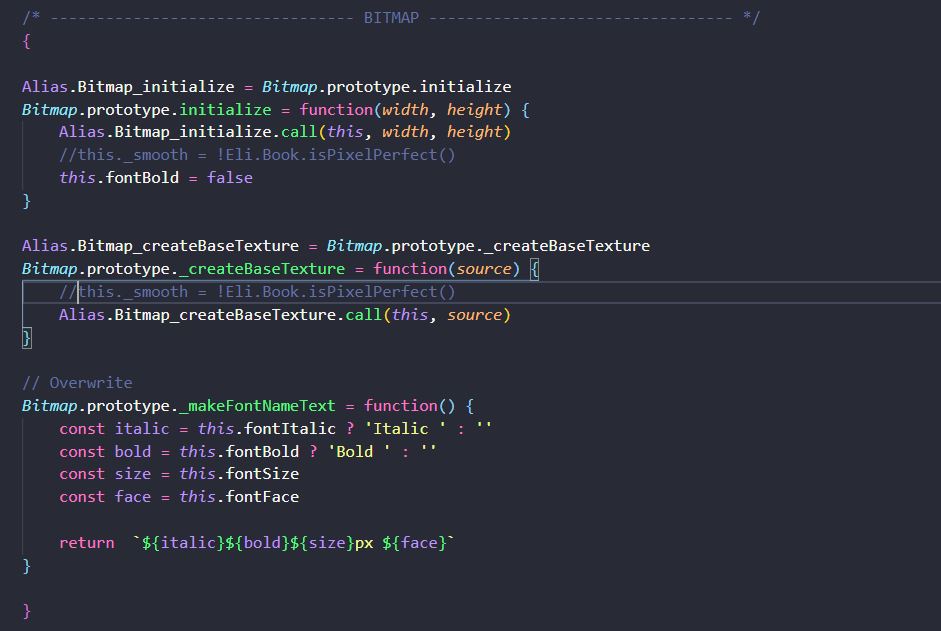Ok, thank you, it may not be the "outline width" but some other "shadow/blur" effect going on or something with PIXI. You can see how large the "blur" is on the other screenshot.
Viewing post in Hakuen Studio Font Manager for RPG Maker MV-MZ comments
Hi!
Yes, I saw the Blur on this other screenshot. That Blur on the fonts of RPG Maker is a nightmare. There is a lot of complaint about that on the forums. I once struggled with it, and honestly, I did not find a solution for it. I used some plugins to sharpen the text, but they ended up causing performance issues or other problems. Also, I notice that happens with some fonts and others not.
In the end, the only solution I could find is to create a bitmap font plugin, so the letters are rendered just like the bitmap font is. Bitmap = png.
So, I can think of we can do two things here:
- Send me a sample project reproducing this error, this blur thing. So I can take a look at it and see if I manage to figure this out.
- I can give you a free key for the Bitmap Font Pro plugin so you can test it and see if it will solve your problem instead. It has a little bit more setup to do though.
Got it! I hope you manage to solve it ^^
Just another try, since you are using Eli Book, try opening this file with a text editor and comment on these two lines (983 and 989) by putting a double "//" at the beginning of the line, like on the screenshot. See if perhaps this will solve the problem... It is just a guess, I don't know if it will really solve it. But just maybe...