Yes, I'm in the process of making instructions! For now, here's this simplified version :)
To preview the result, switch to "rendered" view: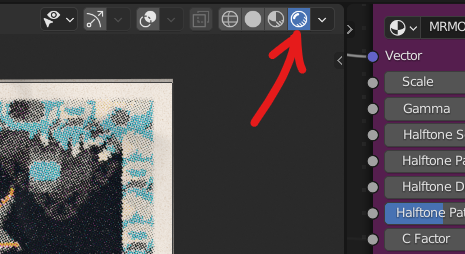
Select the InputImage node and hit "Tab" to enter (but I see you already did this :)
Clear the included default texture: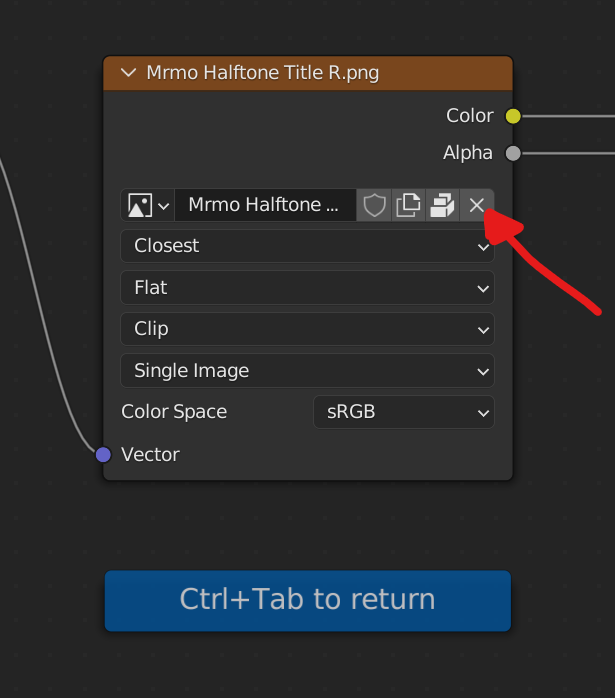
Load your own texture:

Set the rendering resolution and scaling here:
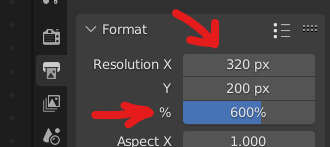
Hit "F12" to render, Alt-S to save the resulting render (or "image->save as").
"Esc" should return you from the rendered result to the original preview viewport.

