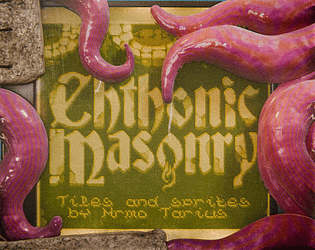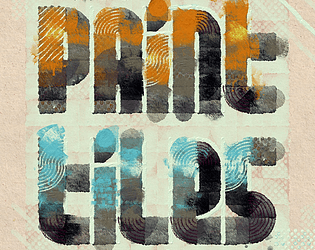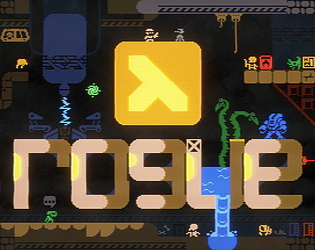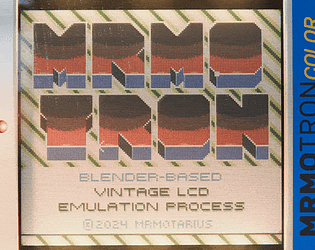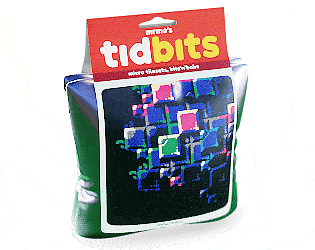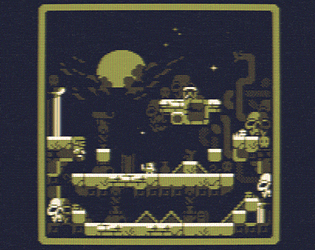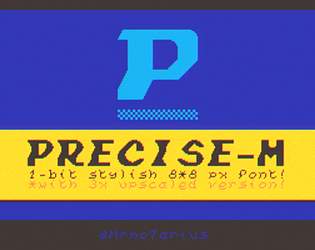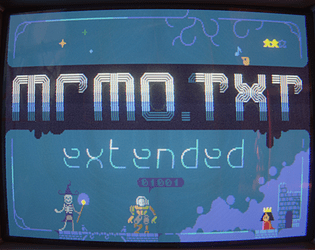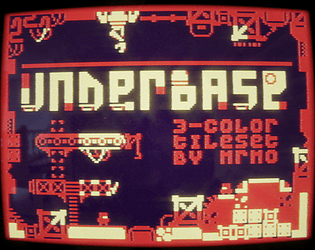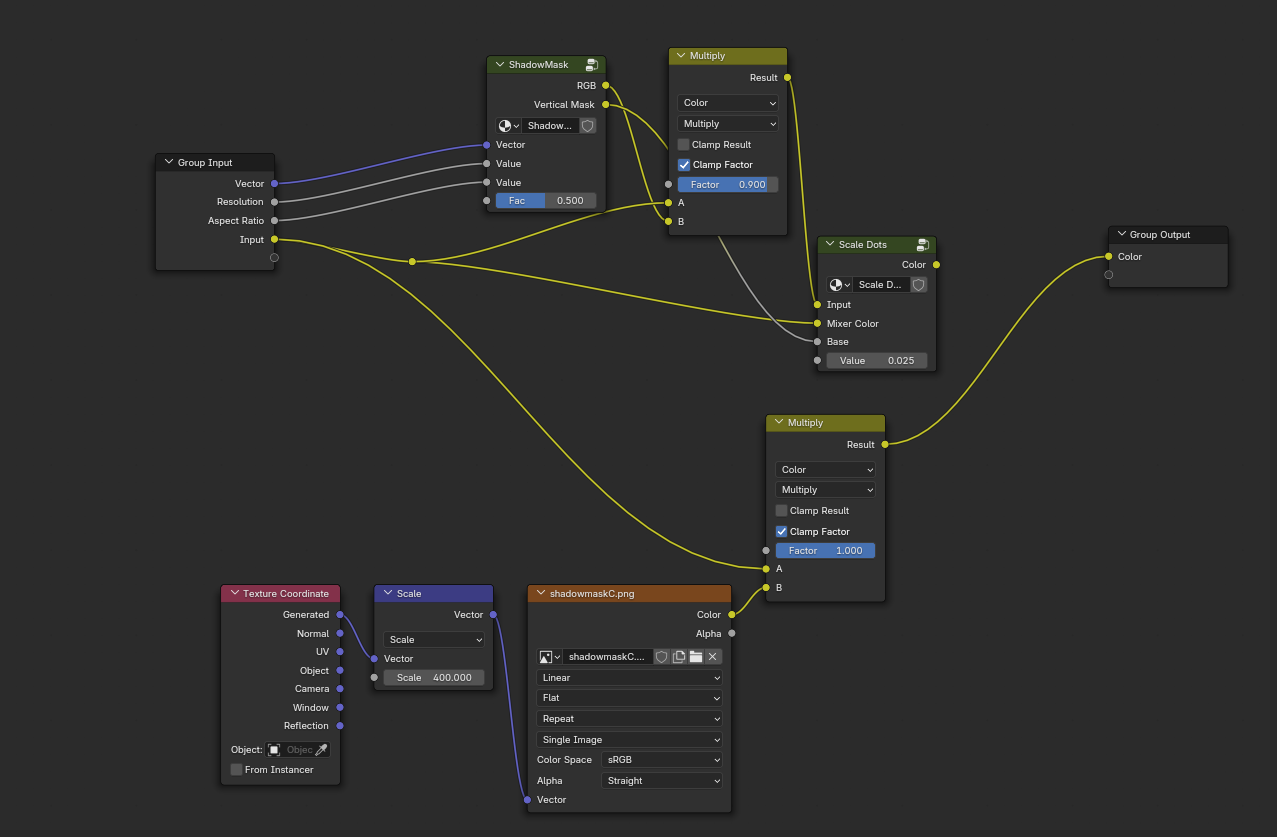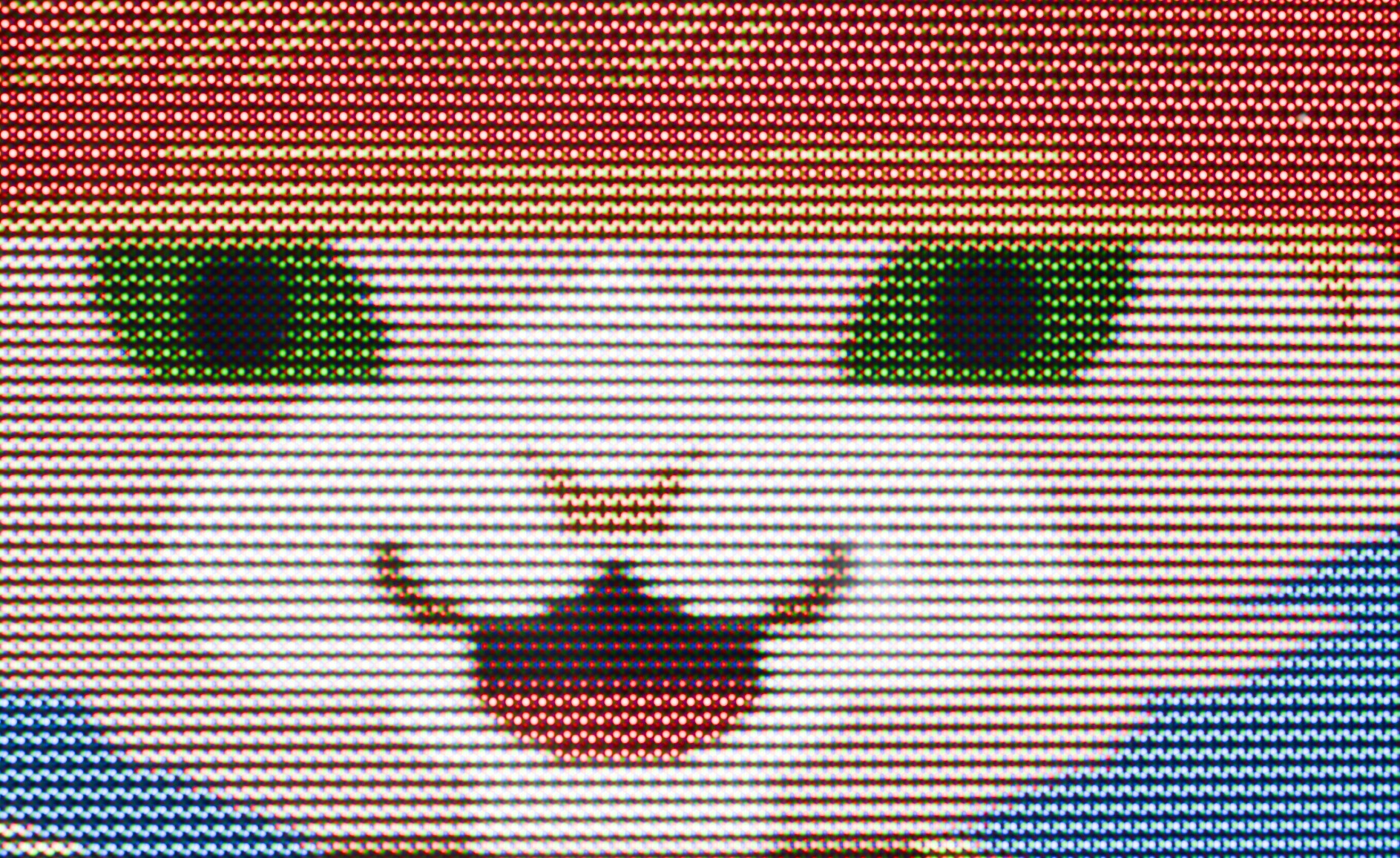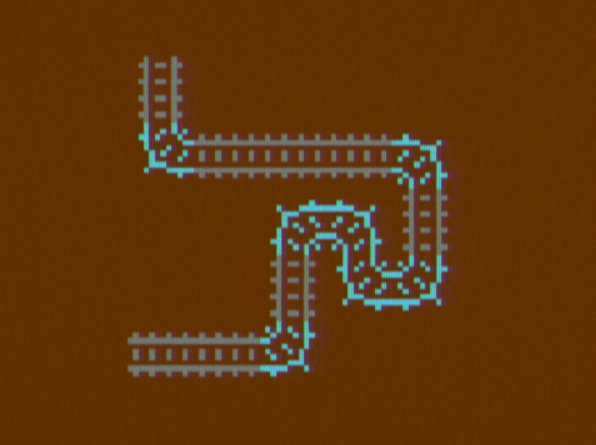Thank you very much!
Mrmo Tarius
Creator of
Recent community posts
I mostly place tiles by hand, or create some groups that can be copied around and later modified for variety, and also layers can help sometimes.
I'm very much used to working with Playscii and I really like its approach to UI and canvas navigation, but it doesn't feature auto-tiling in that manner. On the other hand, LDtk has all sorts of autotiling and custom rules, but isn't textmode-oriented (I did some improvisations with it by making copies of the charset in different color combinations though).
I'm always on the lookout for dedicated textmode editors!
Hello and thanks a bunch for supporting me :)
This "manual" is kind of buried at the bottom of the page and I have to do something to make it more visible, maybe link to it in a readme or somewhere from the top of the project page :/
Please take a look and see if it helps, otherwise I'm available to provide support if needed!
Hey, thanks a bunch! I used Crocotile 3D, a fantastic tile-focused 3d editor :)
Yep, the deluxe version actually lacks the BD controls, as it was made back when I figured since it was being displayed on a "physical" model it would always be distorted in the same way (which is, of course, not true and is something I'd have fixed for the later processes!) and I'd just scale the display object itself along the Y axis and move it back towards the focal plane :)
You could do that as a quick method to flatten the display in "Deluxe", or, if you need to apply the distortion modification to the image without affecting the shadowmask, you could append the "Pincushion" node group from TriCRTops into the MRMO-CRT nodes- both approaches should be pretty easy to do, and I could make a quick how-to!
Thank you! I'm pretty sure there's some games that use it for something, haha :D
This one, for example: https://klicktock.itch.io/gusano-go
Of course!
I thought it'd be useful to split the tiles into "shapes" and "specialized" stuff, like I did with MRMOTEXT, as it helps me construct scenes faster. As for the palette, I made it with the help of Dawnbringer's specialized palette analyzer for Grafx2, so it should (in theory) cover a large part of the RGB color space while having mutually distinct colors with the main focus on the primaries (plus magenta and some "nougat" tones).
Hey! Textmode is kind of niche but when done "properly" can both look very nice and be rather easy to work with. The way I see it, as I'm not aware of an actual textmode-compatible game engine editor existing, there's two options to implement textmode assets in a game:
-Either create a custom system or editor to interpret and manipulate textmode assets, create levels and objects and export the necessary data (which would allow for more creative freedom and ease of use, at the cost of having to make the editor "engine" yourself), or
-Improvise! I used LDtk with custom, pre-made tilesets (basically, copies of the "main" textmode tileset with several different color combinations) to make some nice looking results! It's more limited in the sense of available colors and creative freedom, and the duplicated tilesets can be a bit cumbersome to navigate, but allows the use of a really good, easy to use game-focused tile-based editor :)
Also, I'd definitely research the game-making aspect of Playscii, as it's intended to be a python-based game development tool. I'm certain it can export useful game data in at least *some* way, but it's always been outside of my scope of expertise so I can't provide much useful info on that.
Hey! Thanks a lot for supporting me, and I hope you have fun making stuff with the processes!
TriCRTops should actually work with Cycles, I used to use some Eevee-specific nodes but they should all have been replaced, and I left the process as "Eevee-only" basically just because I hadn't tested it properly. Just disable the "From Instancer" option in the UV Map and it should work!
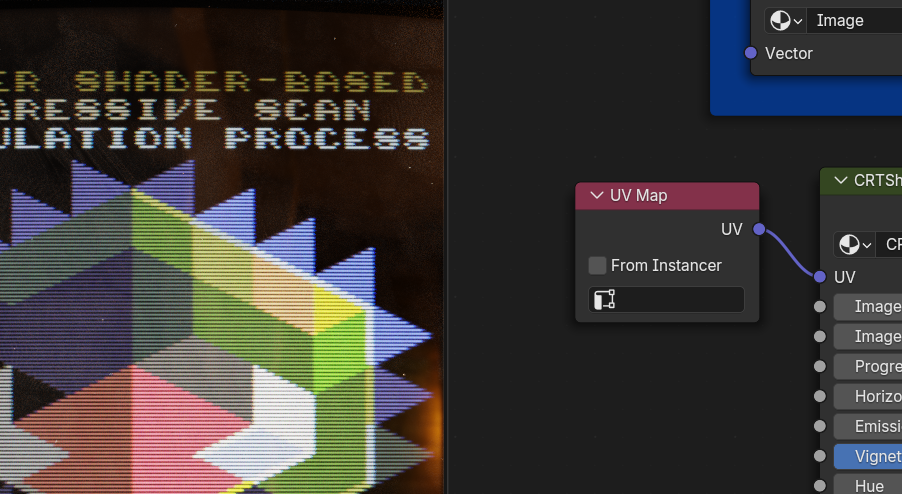
Any updates to any of the included products will also be included into this bundle, and I'm using all of them on Blender 4.3.1. If anything breaks due to the new Blender versions, I'll try and fix it as soon as I can.
*edit* oh also, all of the processes have free versions so feel free to test those!