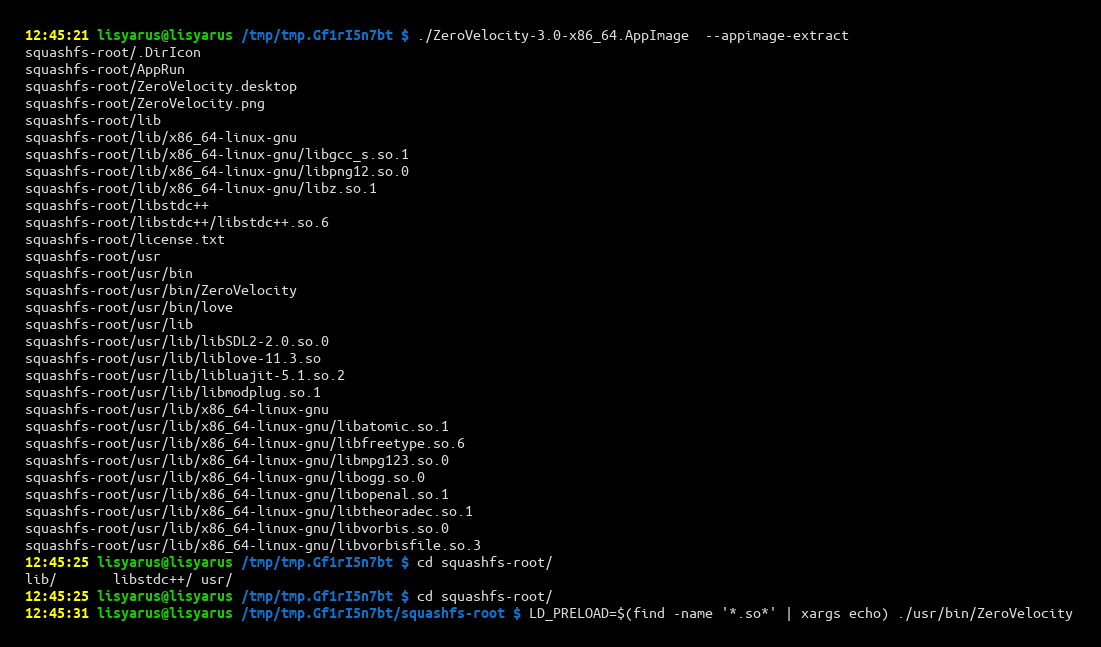As the error says, you need to have FUSE installed on your system to run AppImages. But you could always download the LÖVE file and run it directly with LÖVE. Or just run it with Wine like you did. Sorry for the inconvenience! Distributing LÖVE games is a bit tricky.
Good point about precise aiming, it’s actually implemented for joysticks, but a different solution would be needed for keyboards, like using acceleration. But I found that rotating back and forth a couple of times does the trick as well.
I actually more enjoy the game with short ranged ships, it is more intense that way. Basically the gameplay comes down to spinning constantly, and finding a short window of time when you can cool down your laser.
Thanks for playing and for the helpful feedback! :-P