Thanks Charlie...I missed that part on the tutorial. Got it working now except for one thing. when the text is on the bottom , I can't get it to read right to left with the correct orientation. I've tried flipping the original several different combinations. But can't seem to get this, probably staring me in the face.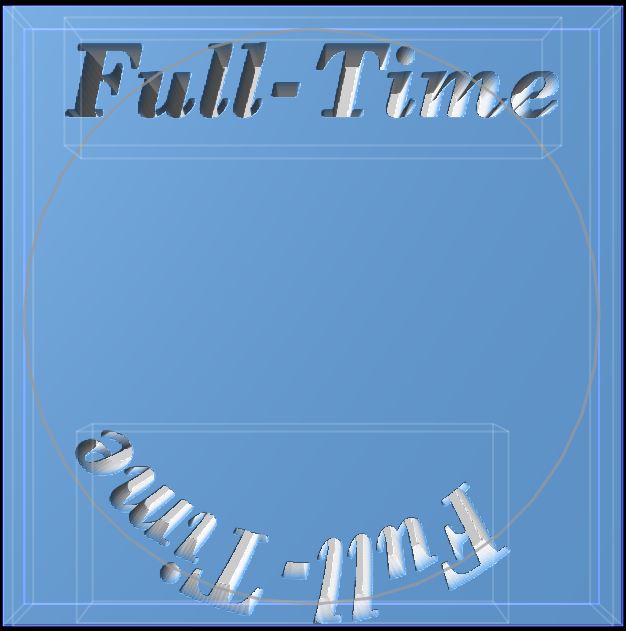
Hi Joe,
The Along Paths function currently only maps layers along the direction the path is created with - and I'm just now seeing that the Mirror X/Y options haven't been included in how it uses a layer either. I'll make sure v1.61b includes the ability to flip the mapping direction on there. I think just an option next to the X/Y Axis mapping direction to flip it would be good. I thought that copying to a raster-layer while the text has Mirror X/Y enabled would create a layer that's 180 flipped and you could use that but that's not the case either. Looks like an impossibility with v1.60b. Dang!
Thanks for catching that one. I'm just working on finishing up a few things and aim to have v1.61b out during the weekend.
- Charlie
Ah, the only way it appears is to copy the text-layer to a raster-layer with Mirror X/Y enabled (or rotated 180deg) and then create a new raster-layer to merge that down onto. Then you would use that with Along Paths.
so:
- Copy to Raster-Layer the text-layer
- Enable Mirror X/Y options on the raster-layer
- Create a new blank raster-layer below it
- Merge mirrored layer down onto blank layer
- Use result with Along Paths
A bit more convoluted than I'd like. I'll make sure that both the Mirror options affect Along Paths as well as including a Flip Axis option on the Along Paths so that there are multiple ways to go about it.
- Charlie

