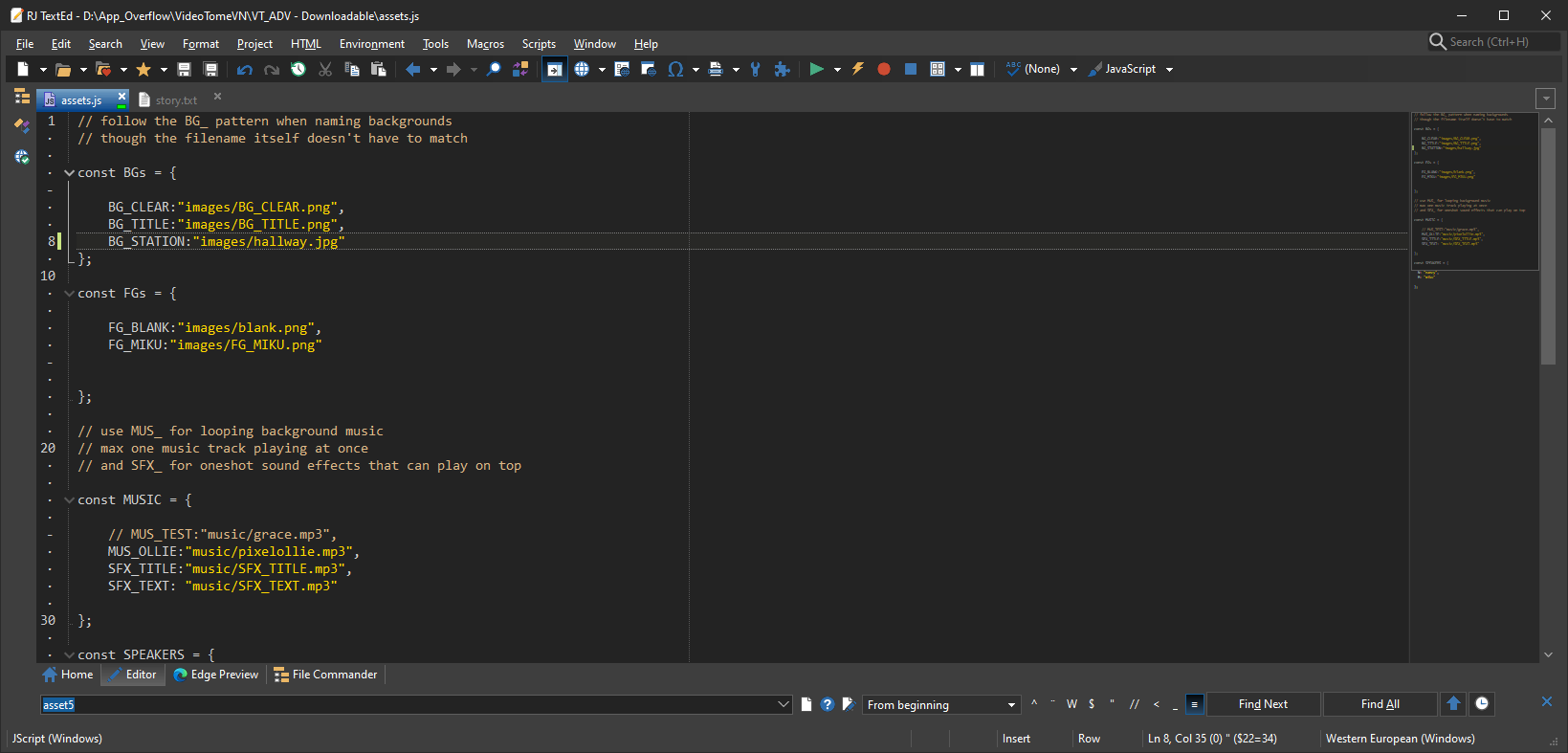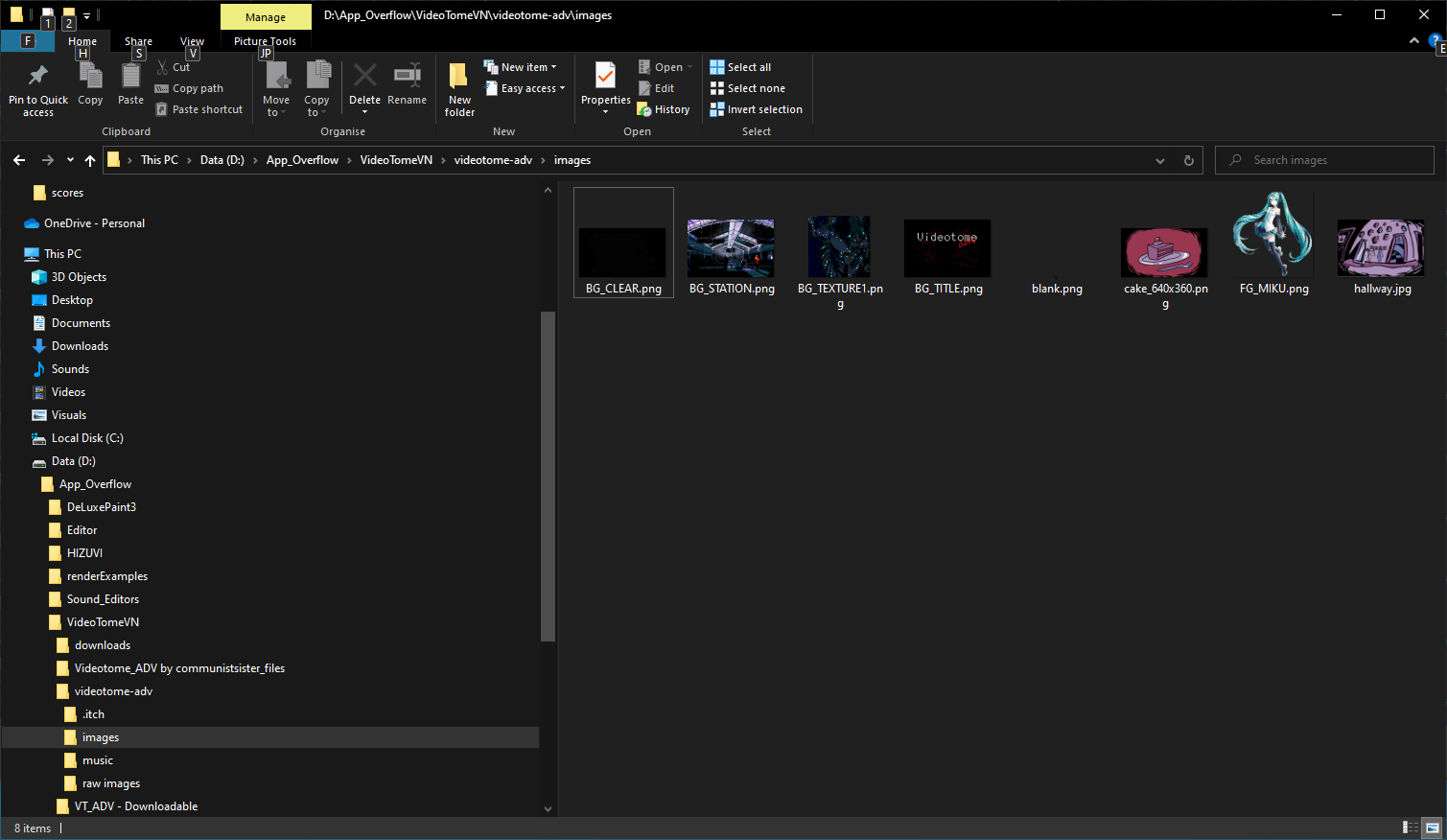(Windows 10 desktop)
I can get the demo to run and everything, so I thought I'd try something simple as a starter. I substituted a picture (and edited assets.js). The demo still ran, but with a big hole where the image should be. What am I doing wrong?
Here's the image I used (not mine, just found it somewhere)