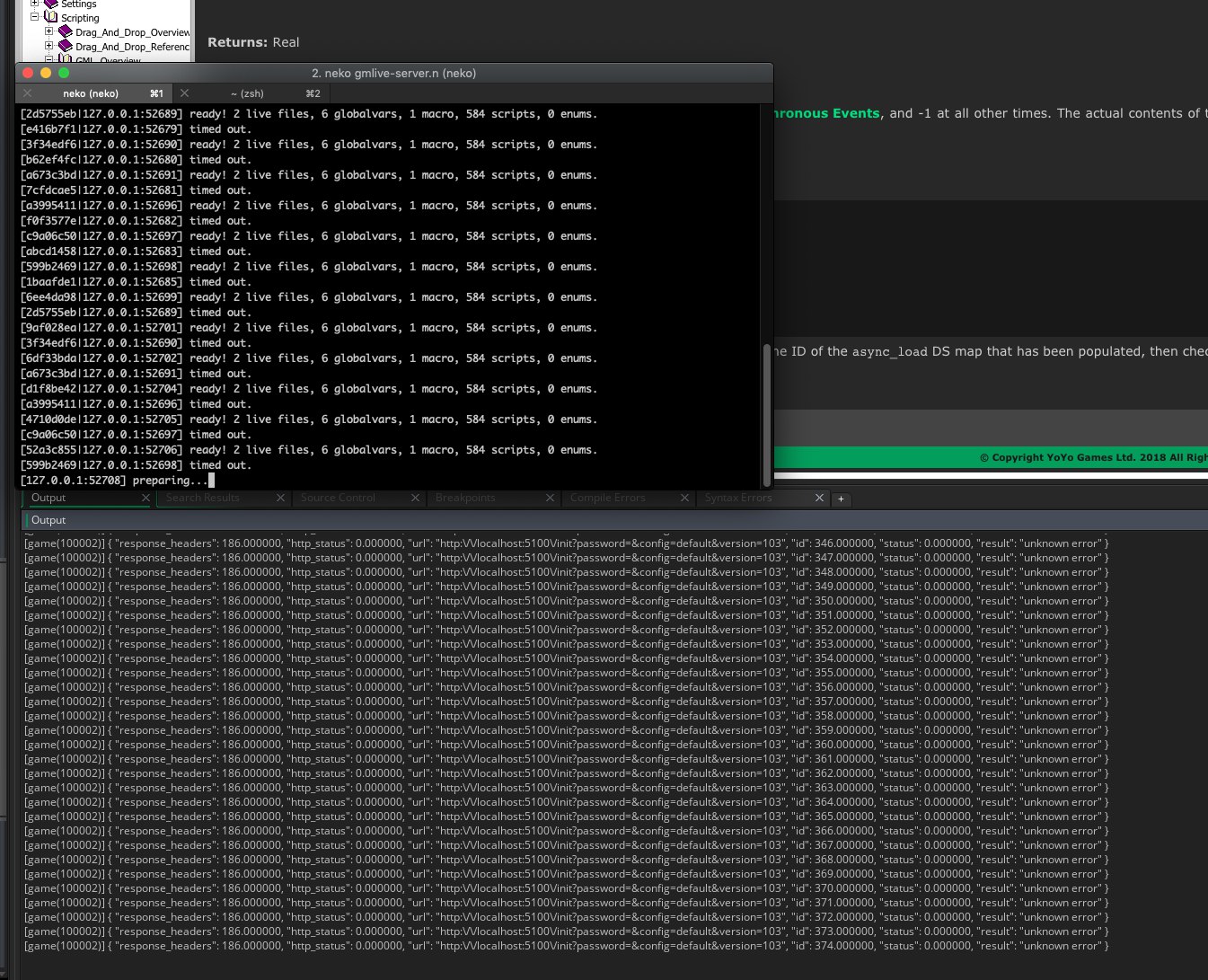Hi Yal!
Hope you are doing great!
I migrated from a Windows machine to a Mac and tried to run GMLive server. I followed these steps:
Obtained my code via GIT (as usual)
Deleted GMLive and downloaded a new fresh copy of GMLive
Installed neko via brew install
Copied all the data except ndll files
Ran the game build and the gmLive server
This is what I obtain:
➜ datafiles git:(master) ✗ neko gmlive-server.n
Loading `/Users/josejavier/projects/project-spear/ProjectSpear.yyp`...
Listening on port 5100...
[d104a748|127.0.0.1:55363] ready! 93 live files, 6 globalvars, 1 macro, 584 scripts, 0 enums.
Called from ? line 1
Called from live/server/GmlLiveServer.hx line 292
Called from C:\Tools\Dev\Haxe\haxe\std/neko/_std/sys/net/Socket.hx line 152
Uncaught exception - Broken pipe
Couldn't try to fund what is on gmLiveServer.hx just for trying to get more debug data. Since GMLive server crashes, it does not autoupdate the code. Hope you can help me debug this.
Many thanks!