Of course. 😁 I'm really glad you said you have a working WinUAE set up.. I guess you're used to using ADFs mostly?
You'll need to set it to have enough RAM and a powerful enough CPU, easiest would be to select A1200 from the quickstart menu and "4MB fast Ram expanded config" in the configuration box below it.. Decompress the LHA file (winRAR or 7zip can do this) and then add that folder as a bootable drive in the drive settings in WinUAE (screenshot included) then press start at the bottom.. 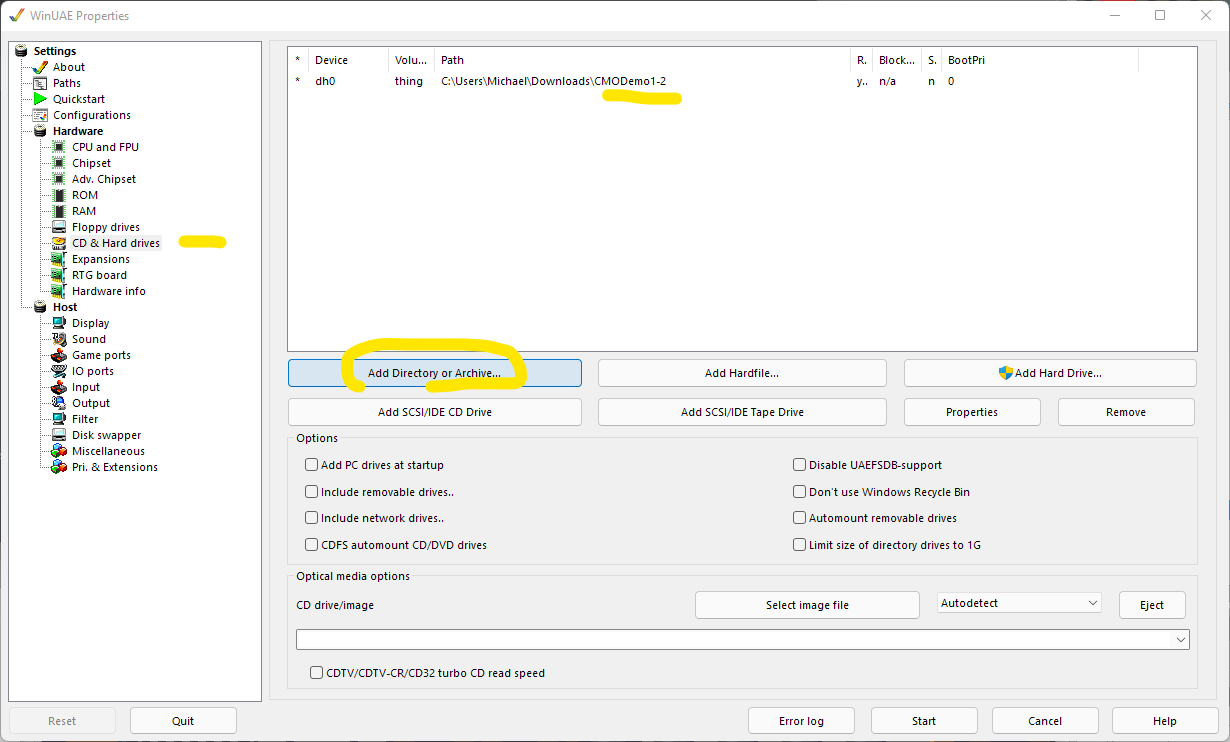
Hopefully that'll work. WinUAE can be really odd to configure.. But that's probably the easiest way without involving a whole AmigaOS/workbench installation.
Let me know if you have any issues.

