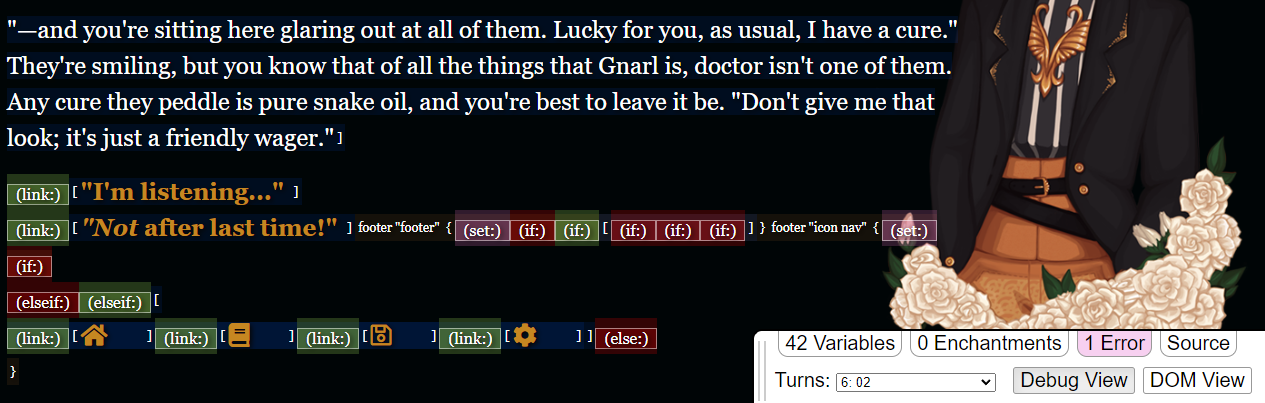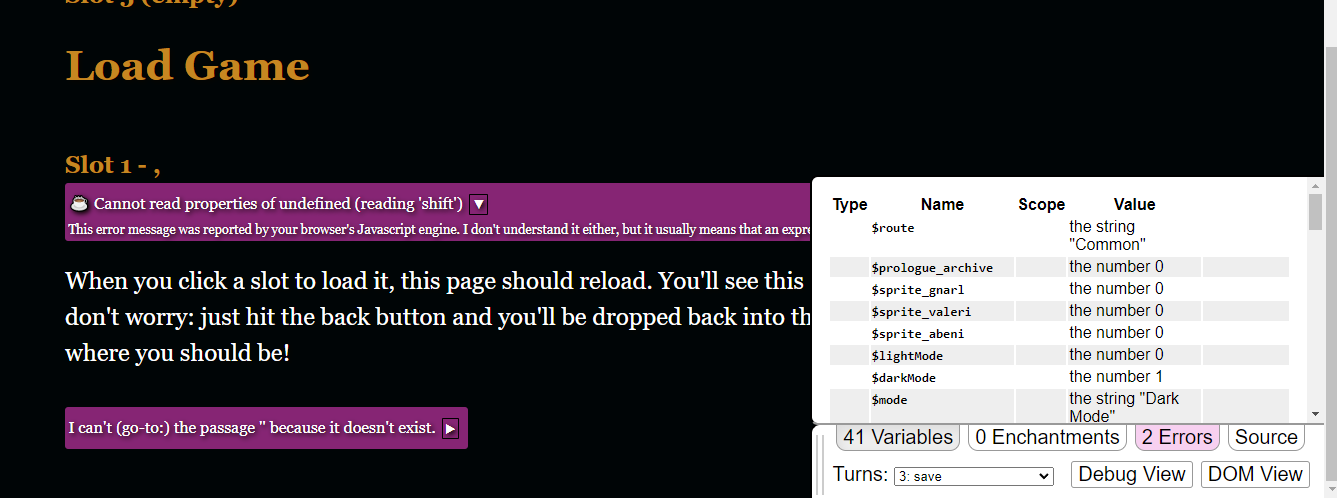Oof, so it should be fixed now !! Like I said, the bug couldn't replicate perfectly because I think it was an issue with leaving the game screen to view stats or save the game, but it's fixed now !! Hopefully, anyway 😅
I went to the saves and clicked load on one of my saves just to see if it worked and it didn't. It told me to type delete and click yes so i did and it deleted. I went to click the back arrow and (the previous picture) popped up. I used the white box in the lower right corner and finally figured out how to go back to the home screen but it doesn't go away. It looks to be some type of debugging program or maybe twine itself? I think i messed it up by trying to load the save, maybe?
Here's another picture.