Hi! Sorry to butt into the conversation, but has this issue been resolved? I have the pro version of the plugin and I'm having the same problem. I'm not sure how to set it up.
Thanks!
Hi there!
Yes, that problem was solved. It was a bad configuration of the bitmap.png file. Due to that, the plugin was not being able to properly calculate the width of each letter.
The problem was the following:
The bitmap was 75 letters. But, the PNG file was with 453 of width. If you do 453/75 = 6,04.
This means that each letter, on the PNG file, is not on its own grid. They must be organized on the PNG file, each of them in their own grid, like a sprite sheet.
It does not matter their position inside the grid. But they must be inside it.
So if you open the PNG file(With an image editor like GIMP or PS) of the bitmap font I did on the sample project, you will see that it does have 97 letters, each of them has its own grid, which is 20 in width. And the PNG file's total width is 1940.
1940/97 = 20
So these numbers must match. And in this case, the calculations were being: 453/75 = 6,04.
So the plugin was not being able to properly calculate the width of each letter, resulting in not managing to space them correctly on the texts.
An example was that the first letter of the PNG file was on a grid of 6,04 width, and that was messing up the calculations:
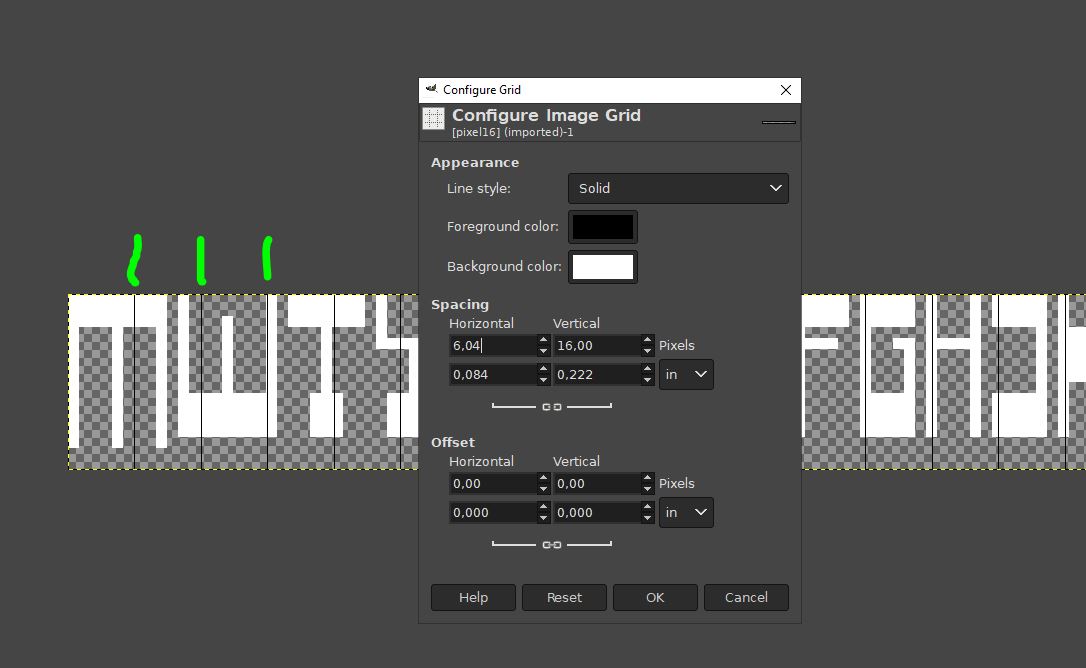
So you need to open your PNG file and adjust the letters to have their own grids.