Hello, developer.
Since I received the new version, I found that export to Gif is impossible.
The result is not available even when exported with gif.
*png gives out export results.
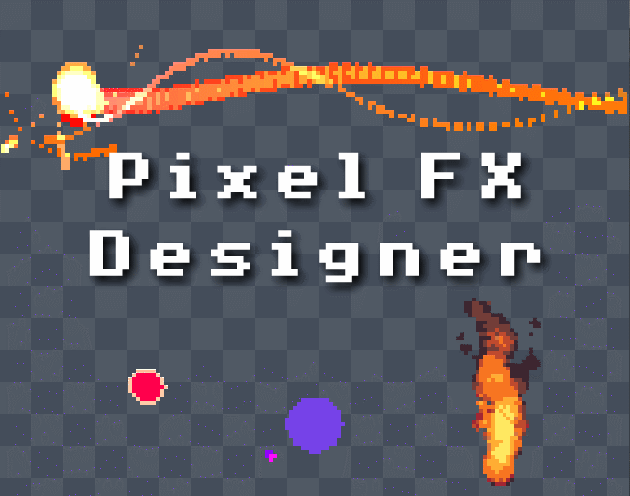
Design pixelart effects and render them to .png sprite sheets or .gifs · By
Happened in previous versions or only in this new one? Seems the .gif export not starts, appears the dos console with the params for ImageMagick but exits suddenly. Seems you are using Win10 right? Are you running the app as administrator? Maybe there needs some permissions but is weird.
Can you make a full process video? I mean, load a FX, press render, and when it's done export gif. Is to see if we can reproduce it exactly to see we can find the error. thanks!.
The bug makes that if in the app name or full directory you have any space the gif export not will work. So, make sure your full directory is without spaces like:
"C:\Tools\PixelFXdesigner" or similar.
If your directory is like: "C:\My Tools\Pixel FX Designer" will fail.
We will fix this bug in next update, sorry for the inconvenience.