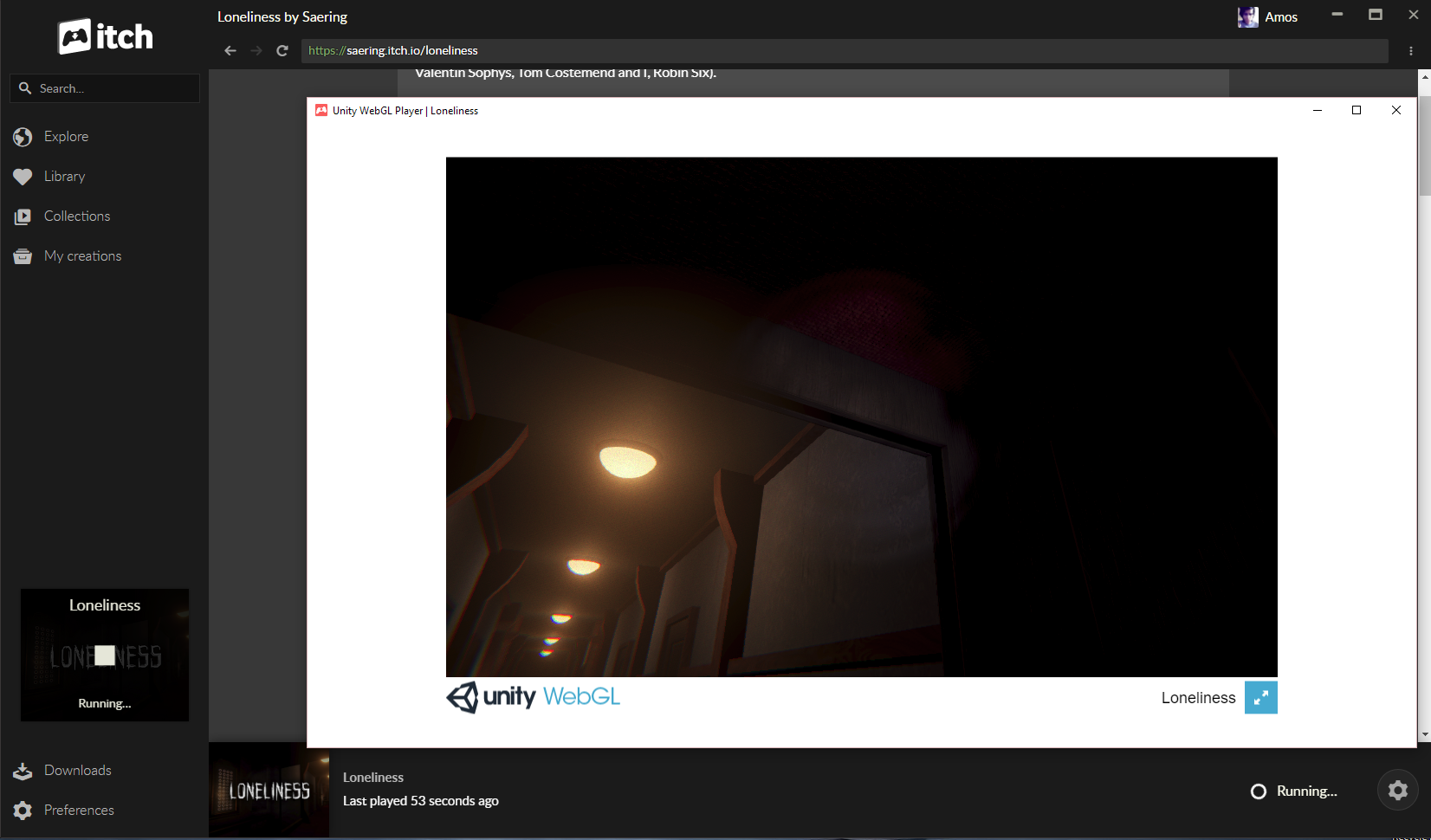First off, please make sure you have the latest version of the app: you can download v25 from here: https://itch.io/app
If that doesn't fix it, can you add more details? Like:
- Which OS are you running the app on? (Windows, Linux, macOS)
- Which games aren't working for you?
(WebGL games are definitely supposed to work fine in the app.)
Just to prove that I'm not straight up lying, here's a WebGL game running in the app: