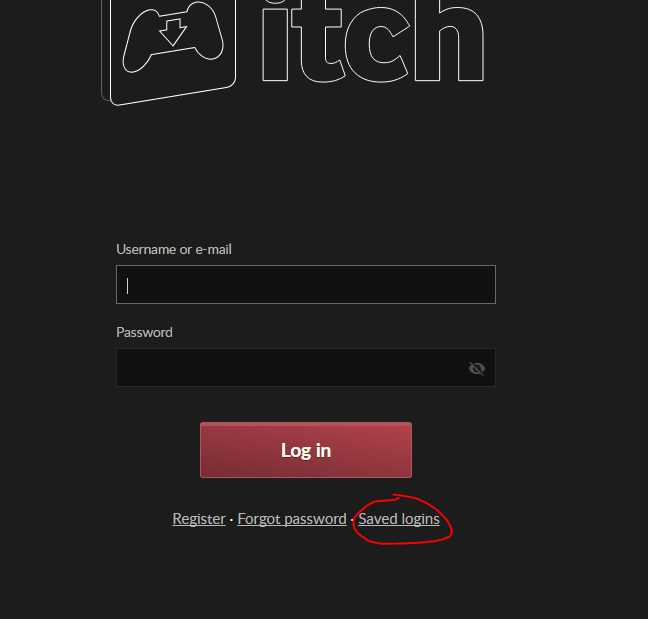The firewall problem:
Yeah my AV is fine, no prob there and my Firewall manager(GlassWire) is the one that has a problem since it uses a static file path system(we've already requested a better solution for these things) for traffic handling and it has already helped me keep snoops offline(for example Unity games have built in analytics that can't be turned off and I'm not okay with that).
If I turn "Ask To Connect" off I might as well not use the payed version of it. :/
Also as I mentioned I use custom icons on my desktop and I'd have to replace or edit those at each update. Not a big deal, but if say development revs up one day and we get a new version every few days it might get annoying pretty fast. but we'll see.
Okay so I just started it up to check some stuff and noticed that both "Butler" and "Itch-setup" popped up as "trying to connect" so I allowed them.
Question is what do those do if they can't connect? Will they try to reconnect on their own or will I need to restart Itch for them to do their thing? Also will it cause problems if they can't run till the next restart?
If this won't cause a problem like me needing to start the whole client twice for each update and it won't forget my login the moment it detects a failed connection(like an older version did when that happened and that's why I was glad this folder naming was left behind later on) then I'll just take it and get used to it.
I'm really just looking for info to know what to expect and not "demanding" anything to change just for me.
The tabs question:
So it's for the more compact design, that's cool.
I just thought it would follow the same system up till v23 since that seemed to have worked fine. But yeah, I'd say the "open in current tab" idea would work pretty well with icons since the real problem is that a lot of useful links are now hidden under menus and extra clicks which is not optimal UX.
If ideas are accepted maybe a set of minimized icons for Library, Collections, Sales and the likes could go above the tabs without their text.
Heck maybe Downloads and Settings could go there as well and they'd either use their own popups or just convert them to use tabs like the rest. That way the whole sidebar could be used freely to scroll through installed games and tabs if they happen to pile up.
Just my thoughts.
The scroll selection and tray icon problems:
Now that IS weird.
I just checked and the tray icon does work now so no idea what that was all about yesterday, but the scroll highlighting is still there.
Maybe it's because I'm using Win7 and not 10?