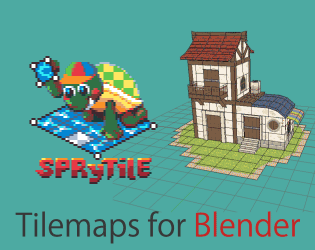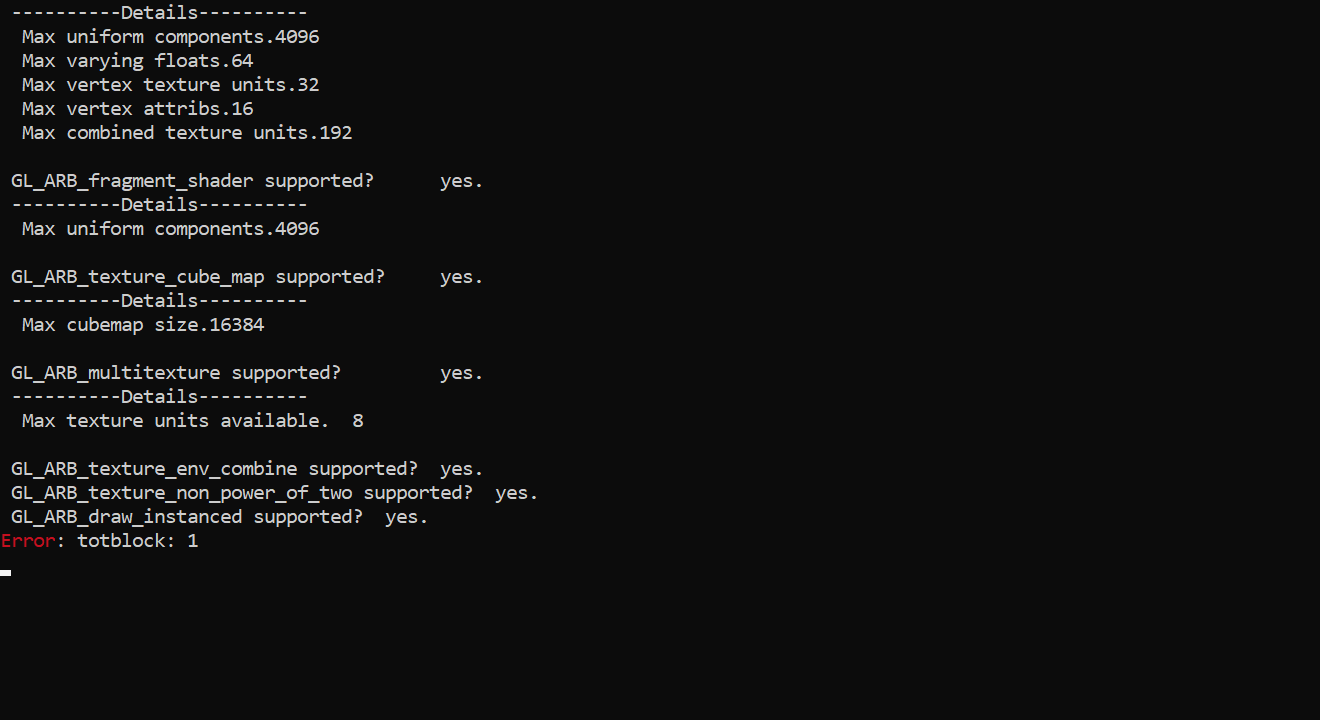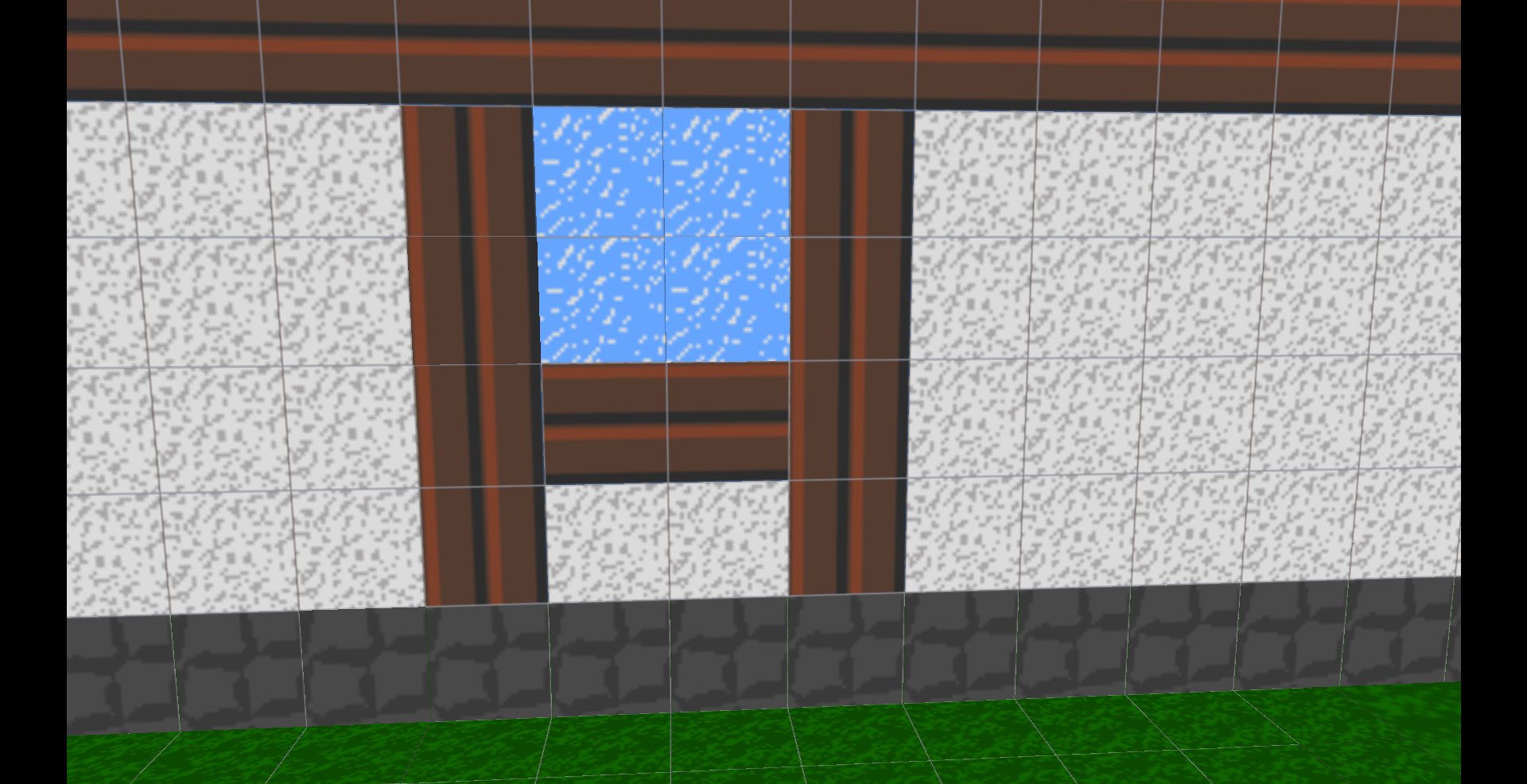
Hello, I tried to make a map for my game "Night Storm" with Sprytile but when I start it in "Standalone player", I see all the faces separately as you can see above. Can somehow fix that, please?
(I'm from Germany, so forgive my bad english translated by google translator.)