Click on this link to go to the page for downloading Autonauts. https://denki.itch.io/autonauts/download/eyJleHBpcmVzIjoxNTM1MDkxMDUxLCJpZCI6MTU...
From that page I suggest that if your PC is a newer 64-bit machine that you select either the "Autonauts_NoLighting_Version_21.2_Windows_64-bit.zip" version or the "Autonauts_Version_21.2_Windows_64-bit.zip" version. If your PC is an older 32-bit machine, you should select either the "Autonauts_NoLighting_Version_21.2_Windows_32-bit.zip" version or the "Autonauts_Version_21.2_Windows_32-bit.zip" version. Click on the "Download" button before the selected version. An option will ask if you want to save the file. Click on the down-arrow by the "Save" button and then click on "Save as" (as shown below).
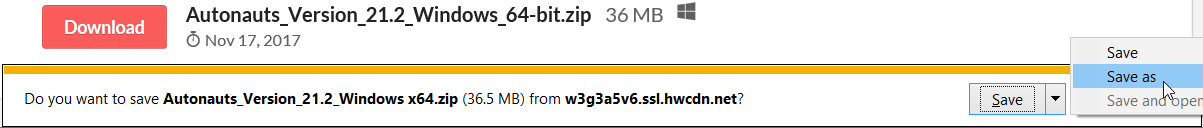
A "Save As" window will open . Click on the "Downloads" folder shown on the left and then click on the "Save" button at the bottom (as shown below.)

Once you have downloaded and saved the Autonauts .zip file, follow these instructions on how to unzip and install it, and how to pin an icon to your computer taskbar that will give you a convenient way to run the game.

