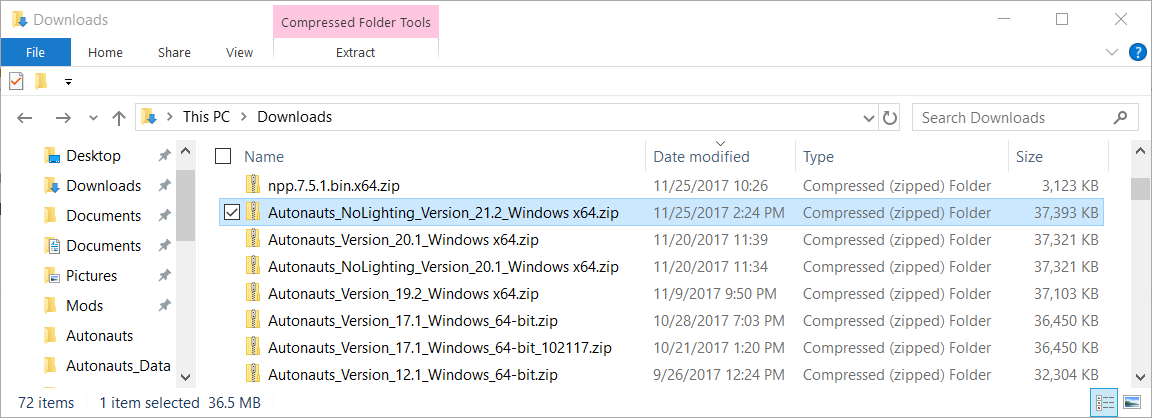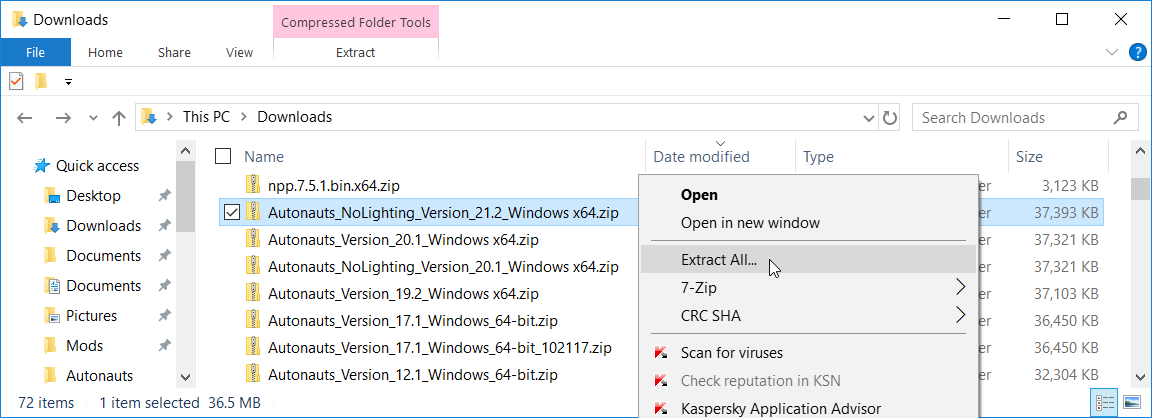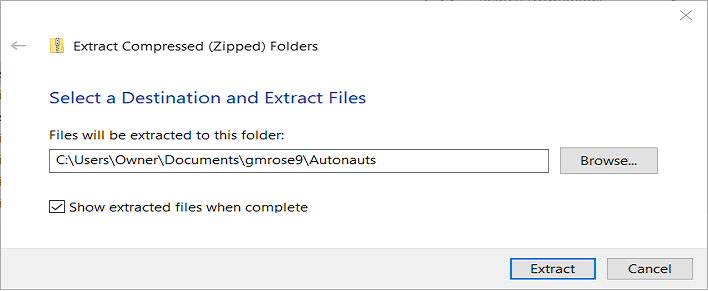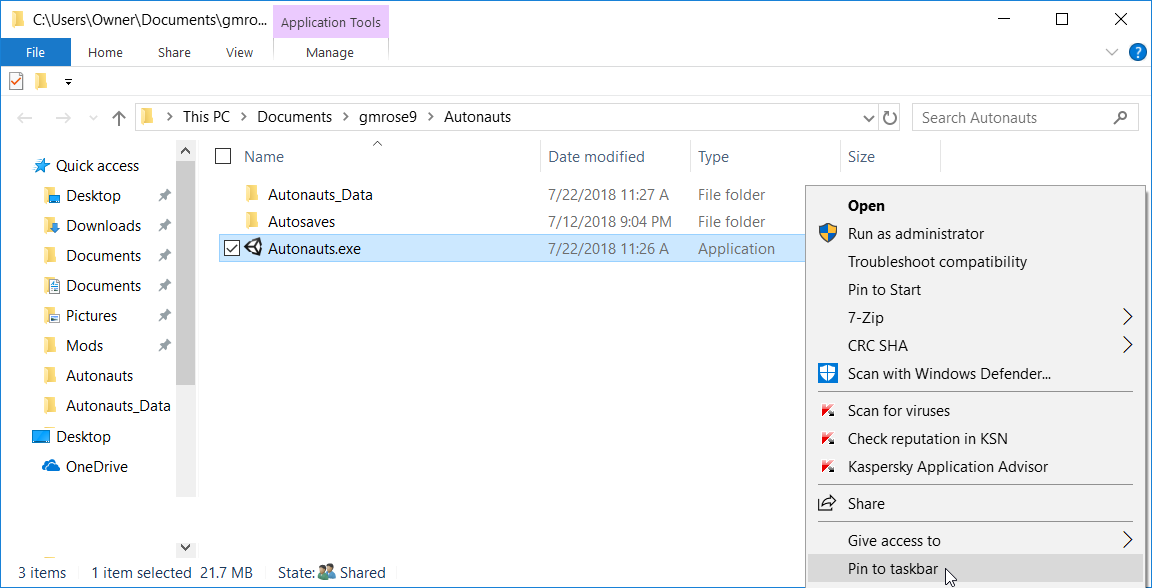If you haven’t opened the game yet, I presume that you may have just downloaded it from the website. What you have downloaded is probably a file with a name like “Autonauts_ Version_21.2_Windows x64.zip” or “Autonauts_NoLighting_Version_21.2_Windows x64.zip” and that file was downloaded into your “Downloads” folder.