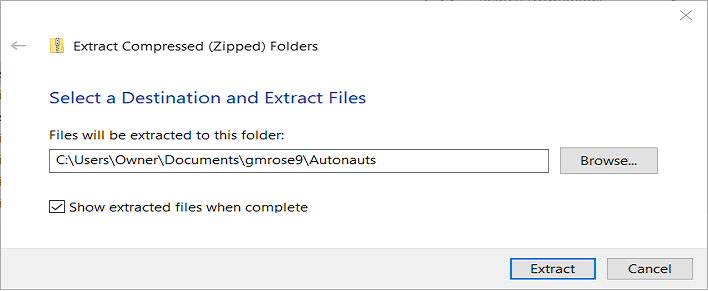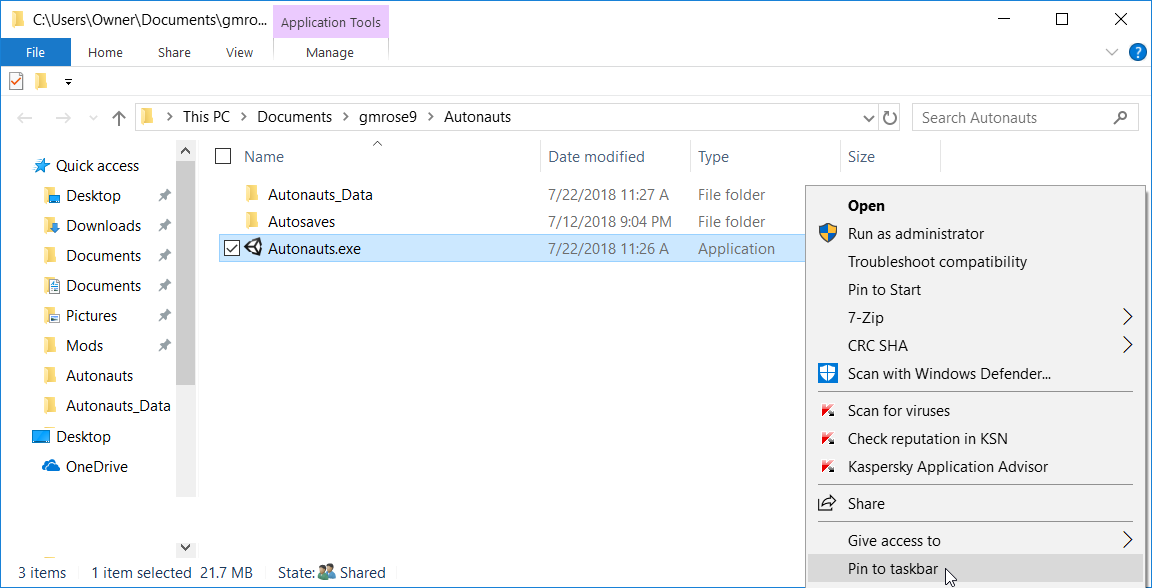A window will open that says “Select a Destination and Extract Files”. Enter (or Browse to) a folder with a name such as “C:\Users\Owner\Documents\yourname\Autonauts”. The field labeled “Show extracted files when complete” should have a check mark. Click on the “Extract” button.