This may not be the correct technical term but when I play the game it starts fine but within a level or two starts running rather stutteringly before eventually freezing and having to be shut down via task manager. I kept an eye on task managed and the memory use of the game seems to constantly creep higher while playing it until it eventually is no longer playable. I took a few screen shots to help show what I am talking about.
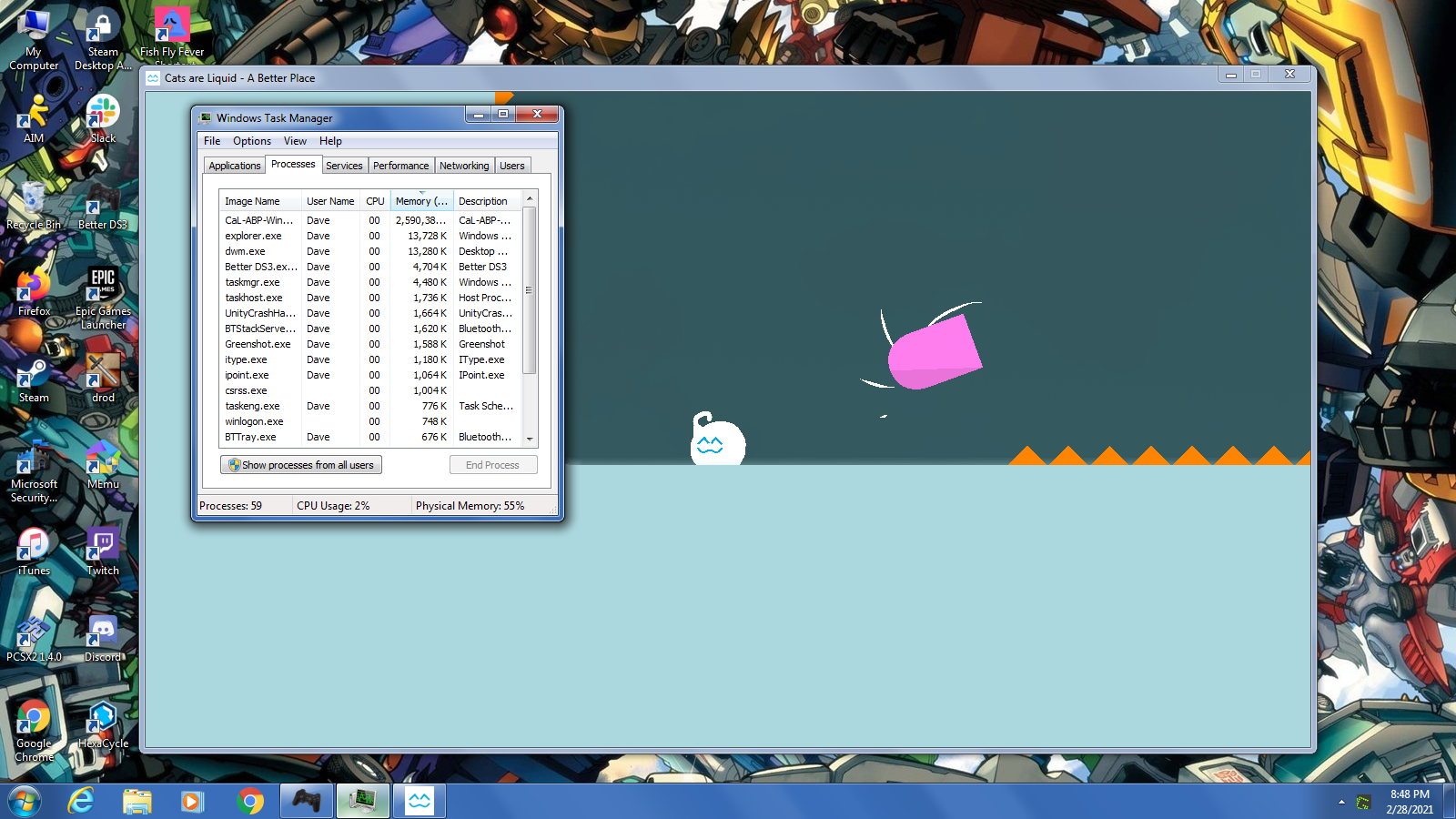
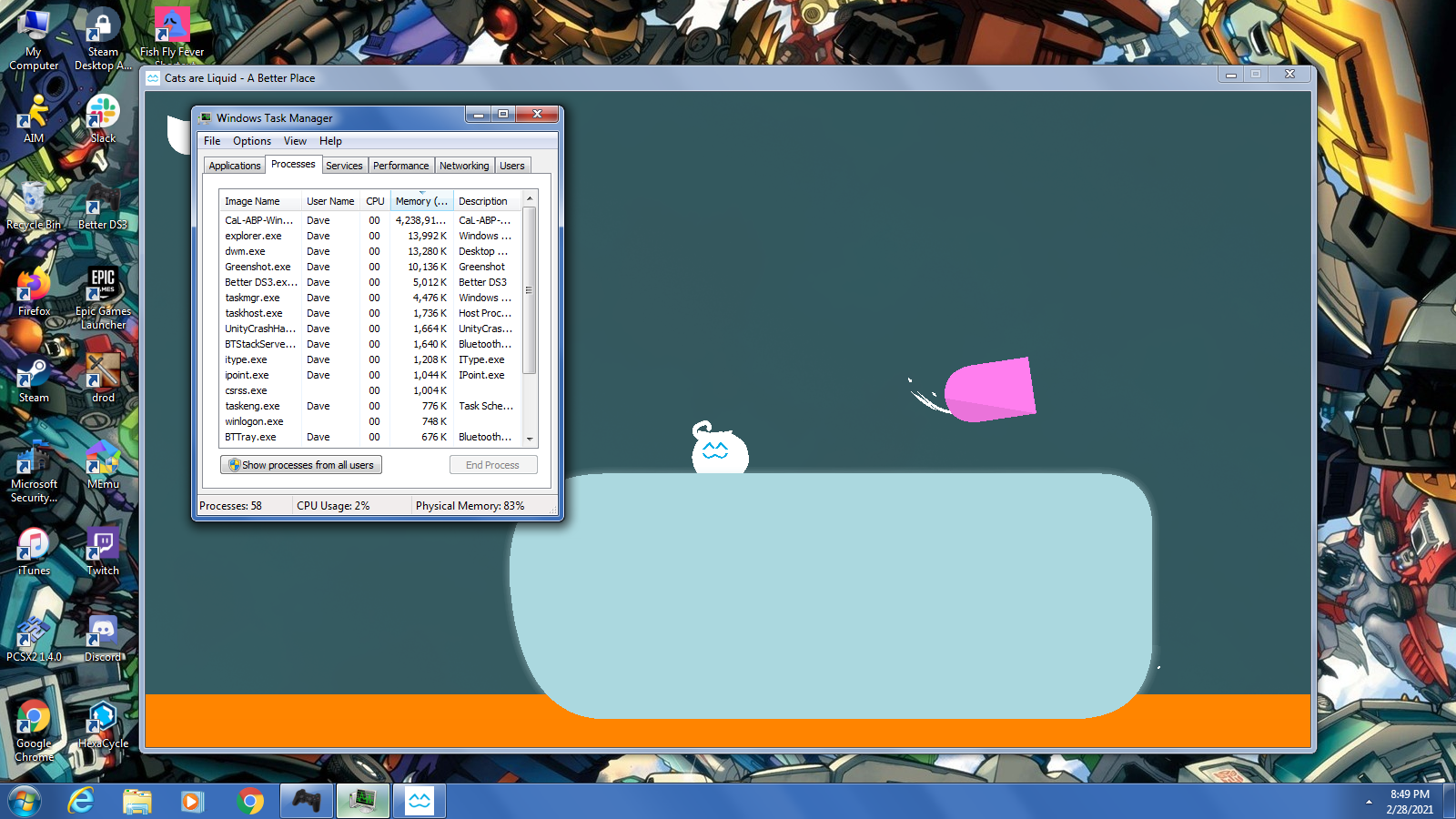
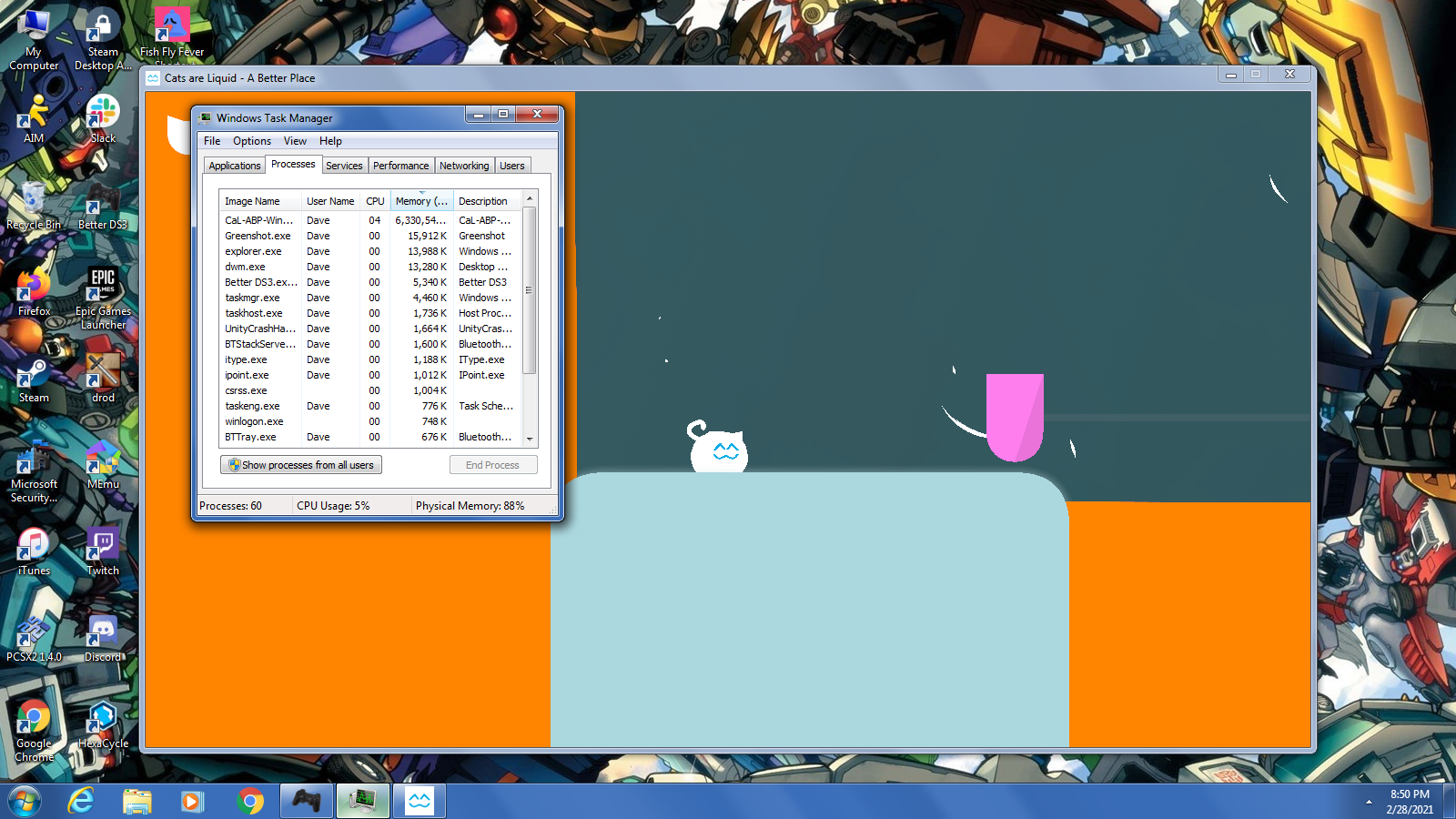
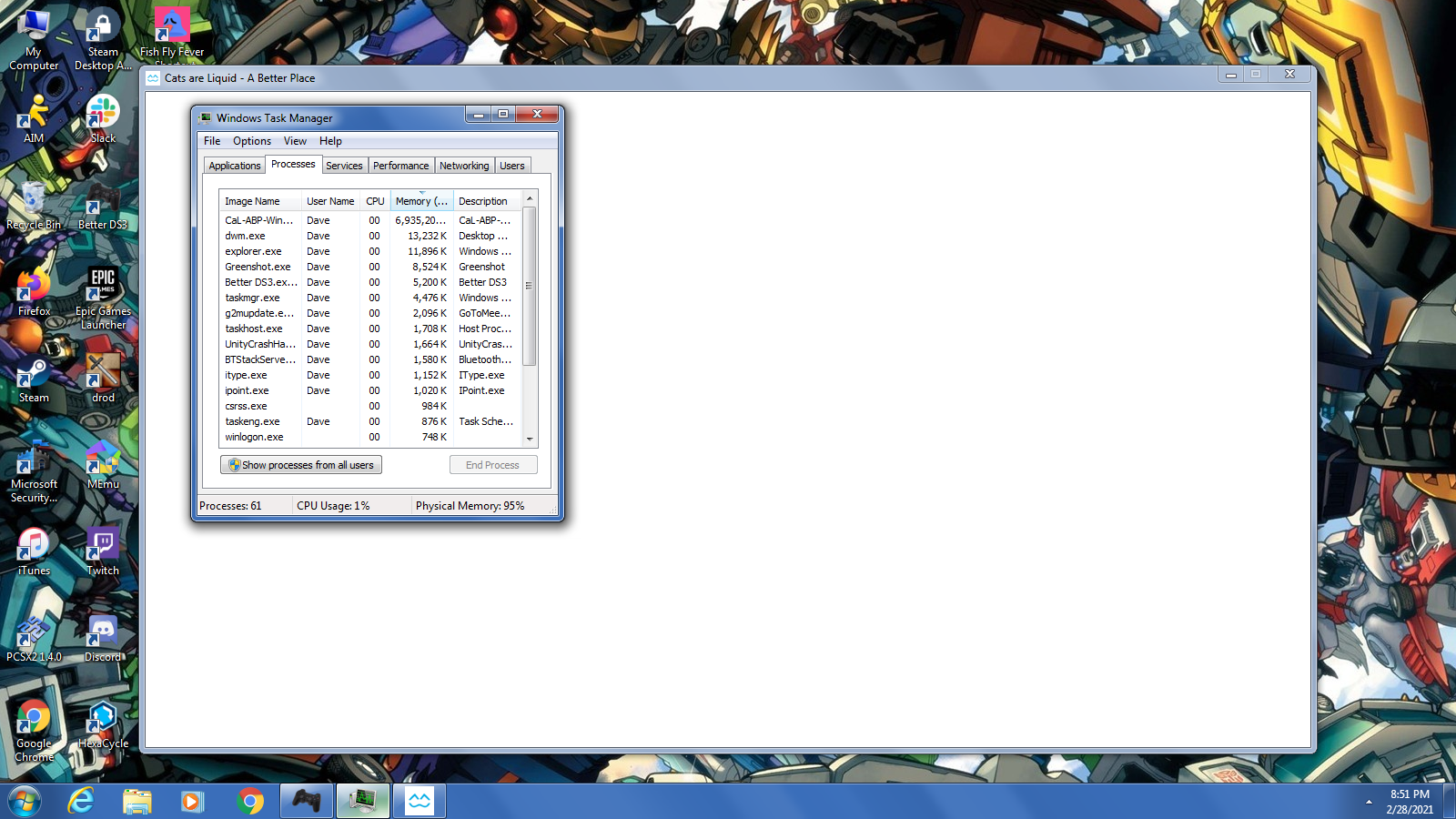
If you check the bottom of each pic you can see they are taken roughly a minute apart (the memory use starts lower than this, I did not take a pic of what it starts at). I am on a somewhat older windows 7 PC but I believe I should hit the minimum specs, FWIW I ran the original game with zero issues and this doesn't seem markedly more demanding so far. I had turned the resolution down and turned off post-processing without any benefit.
Any help would be appreciated as the game does seem to be pretty neat.


