It seems that whatever the emitter order, some bigger particules are juste always in front of the others? How do I change that? I tired changing emitter order and playing additive and normal mode, but I cant push an emitter in the back.
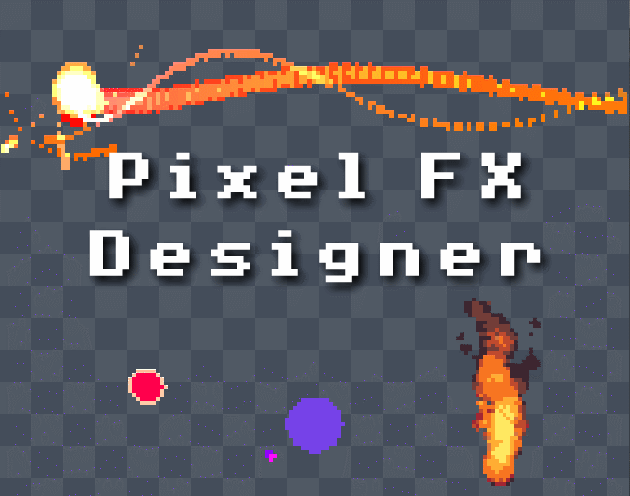
Design pixelart effects and render them to .png sprite sheets or .gifs · By
Hi there! I downloaded the latest version from itch.io and found that the layer doesn't quite some to be working as labeled.
I'm trying to make a fire FX with smoke built in, and I'm trying to get the smoke to render on a "lower" layer from the fire itself. But the smoke is overlapping the fire, even though it's set to a lower layer and the fire is set to 10.
I took a recording of what I'm seeing. Let me know if I'm doing something wrong!
