Features added since the last post:
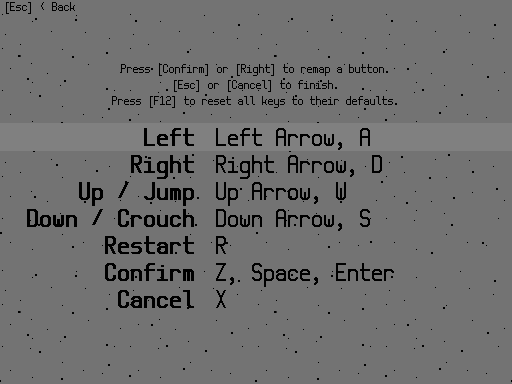
- Key remapping! This was already available behind the scenes (this is really one of the things you need to do consistently from the start of the project or it requires a lot of code lines to be replaced), but what I still needed was a little menu to change those bindings in a comfy way. I could reuse the setting menu controller here, and after fixing a few problems, it's finally operational. The only problem is that it doesn't support saving yet, but the saving of progress and settings is usually one of the last things I do on a game project, so it's fine for now.
A problem is that the game does not uses the mouse in any way. I already made a keymapping interface for one of my previous games, Box Kickers X, where you can click the key you want to remap. In other keyboard-only remapping interfaces, I found it very easy to screw up my controls by doing weird things like mapping [Left] to [Right arrow] and vice verca by accident, to give you an example. There are a few failsafes in my version to prevent most of them, including a 'Reset to default' setting.
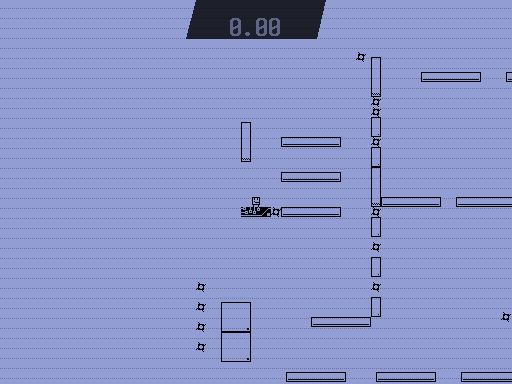
- Another new particle effect that plays when a block is activated (notice the squares popping out of them). Not really sure about this one yet, it looks cool, but I feel it could be better.
- Me and Unidrax are also working on a new spaceship. It's shaped like a Torii (read: a special kind of gate often placed near holy shrines and other sacred locations in Japan), which we gave the punny name Starri. It's interior is WIP and not very fancy yet, so I hope to give you screenshots of it later.

- Last but not least, here is a totally new title screen! For now, it's just a comfy way to get to the debug room and game settings quickly, but it's already quite fancy and I'll make sure to make it super fancy later on.
That's all for now, folks! For now, I'm planning to fix some bugs, and then get back to design levels and the overworld. Thanks for reading!

