What are the issues? I never tested importing to UE but it should work like every other engine, take a look at this https://docs.unrealengine.com/4.27/en-US/WorkingWithContent/Importing/FBX/
Viewing post in Retro PSX Style Tree Pack comments
I gave it another shot just now. It doesn't seem to want to import correctly and if I work around the issue the trees won't look right. It could be that I'm still importing them incorrectly but I've tried importing into level, dragging the full folder into the game content, and even individually importing the assets and plugging them together manually.
Manually plugging the assets in does work but the trees don't look right and I think that could be because I'm not too sure how to properly mask things out and all that.
I feel bad bugging you but do you have any other ideas I could try?
Oh don't feel bad, I'm always down to help!
I never tried Unreal before but I just downloaded it to test a bit, my low end computer barely runs it haha
So first you need to import the fbx and it's respective png texture like normal, first double click the png and change the texture filter to nearest:
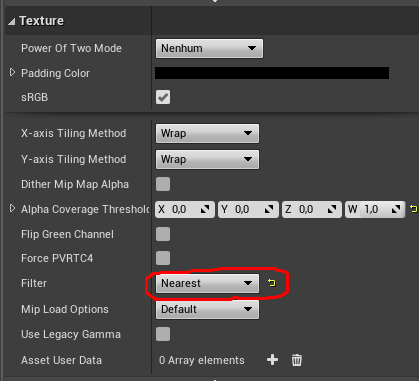
Then double click on the material and change the Blend Mode to "Masked":
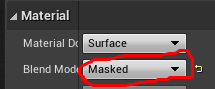
After that you drag the png image to the material and arrange it like this: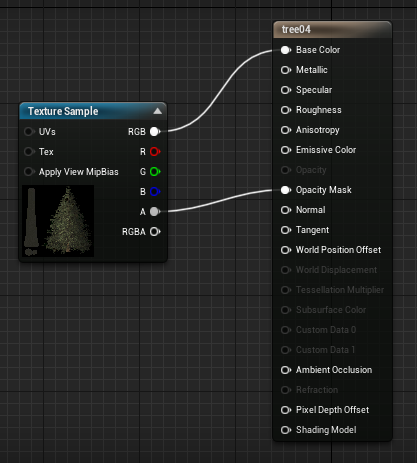
And it works!
Looks weird with this shading but I'm sure you know how to make it better, make sure to disable mipmaps and stuff like that.
Anyway I hope it helps, feel free to ask if you have more questions!

