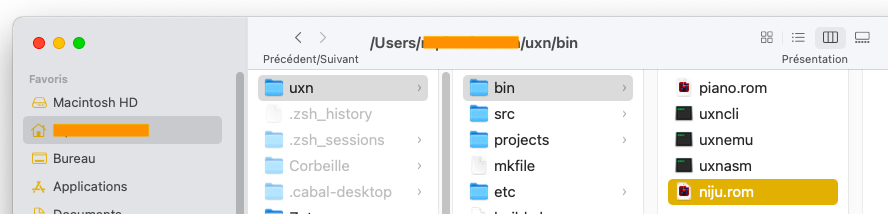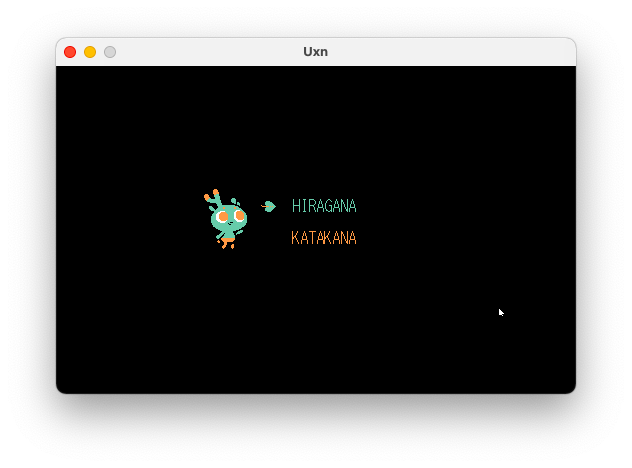Hello. Sorry to bother.
I write in French but for the pleasure of everyone I translate my prose.
I had downloaded and used with great pleasure the application for learning Hiraganas and Katakanas on the phone. I was sorry that it disappeared.
So I am very happy to be able to use this one, especially since my daughter (and I sometimes) are learning Japanese and the illustrations are nice.
However, my computer navigation skills are somewhat limited. And if I have to learn how to use the Terminal before I start learning Japanese, it seems complicated to me....
But anyway, I run the SDL2 installation via Terminal under MacOs Bg Sur but I immediately get a message somewhere that tells me I need to install, GIT, then CommandLineTools (2.72 Gb 😳 ?), then multiple error messages that I fix by following the Terminal instructions but having no idea what's going on but I'm struggling...
I run "brew install git" again ... It seems to work this time...
Lots of different stuff... Arrows... And draft beer icons.
...
I go back to the SDL2 installation with "brew install sdl2 "… It downloads...
Then "./build.sh"
But new error message :
"zsh: no such file or directory: ./build.sh"
Despite searching I can't figure out how to get to that damn "/bin" folder via the terminal ... Nor do I see "The assembler(uxnasm) and emulator(uxnemu)" in those folders :/
Macintosh > bin (?) or Macintosh > usr > bin (?)
Thanks for any help :)