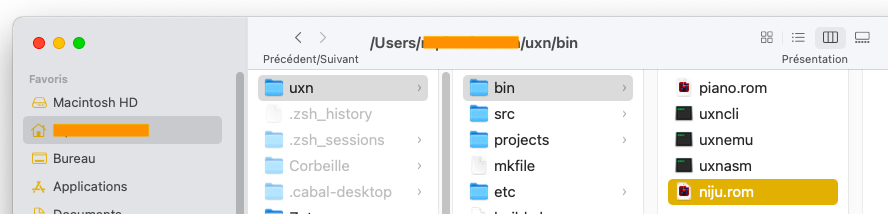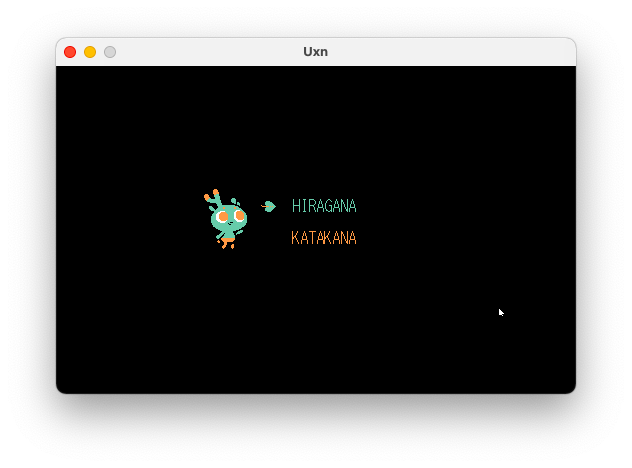Hi Edmon,
Alright, so you're trying to build the OSX emulator. Try this:
brew install sdl2 && git clone https://git.sr.ht/~rabbits/uxn && cd uxn && ./build.sh
That will install brew, clone uxn, run the test app. That will create a folder in the uxn/ folder called bin/, in there you'll see uxnemu :)
After that you can use uxnemu on a rom, like ./uxnemu ~/path/to/niju.rom
Let us know if that works for you :) Otherwise, use this: https://metasyn.github.io/learn-uxn/# and click IO/load rom , and select the Niju rom.