Hey, sorry about that! The game picks the resolution automaticallly based on screen resolution, and windowed is automatically a little bit under. What resolution do you run on the 3 screens?
I just tried this on my 4k monitor (I have 2 screens, both 4k, but I only want to use one)
set the command -screen-width 3840 -screen-height 2160
and the game definitely looks bigger in windowed mode, but as soon as I toggle full screen, it gets bordered to look like a mobile game (perhaps 1080x2160? It's really odd
Hi! Apologies for the delay in replying. Here's a screenshot of it in windowed mode on my 4k desktop, and then one in full screen mode.
Annoyingly, I simply cannot get full screen to actually fill the screen. I don't know if it's because I happen to have a second 4k screen to the left of this one or not, but it's the only game I've come across that's ever had this issue before.
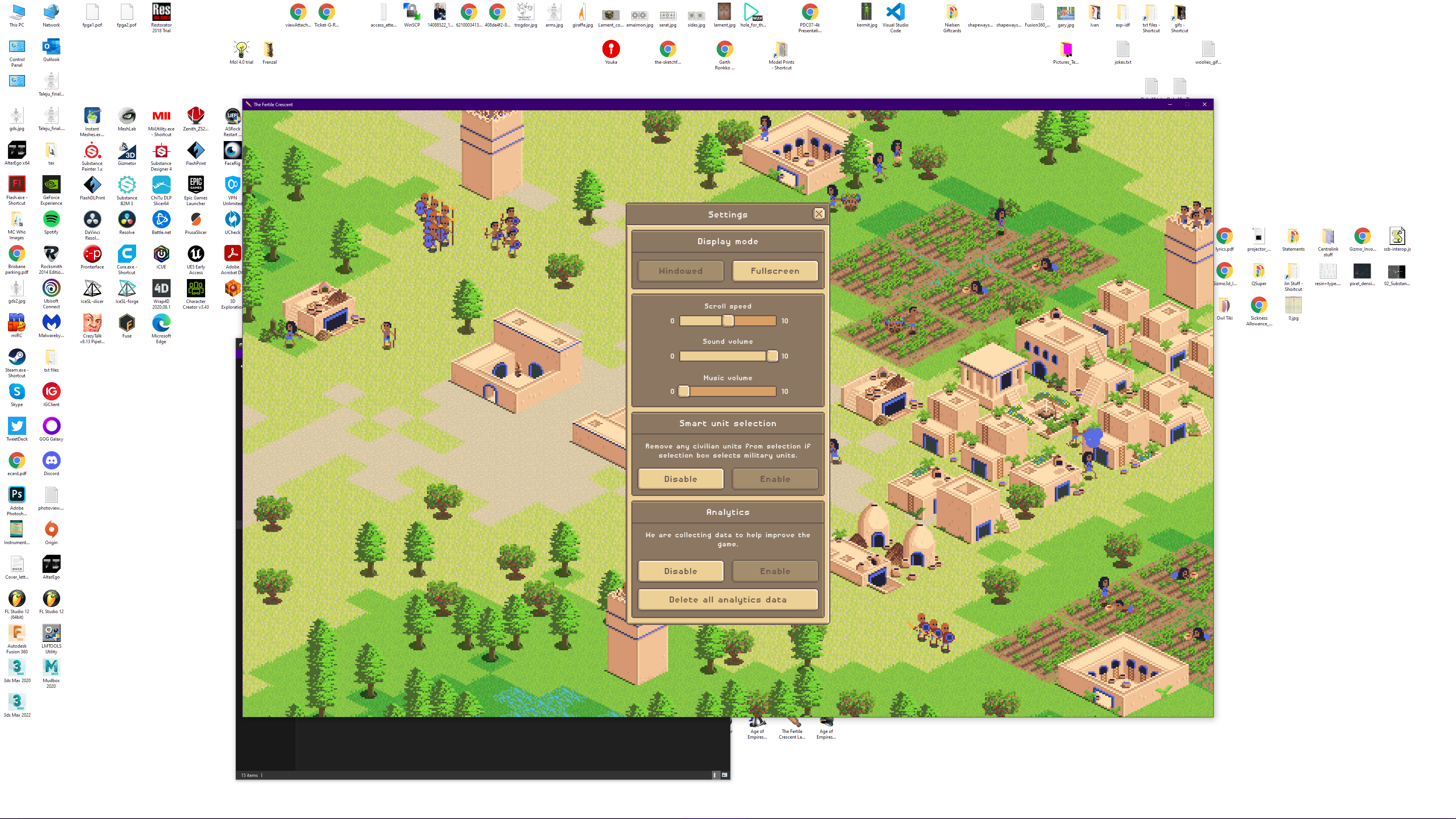
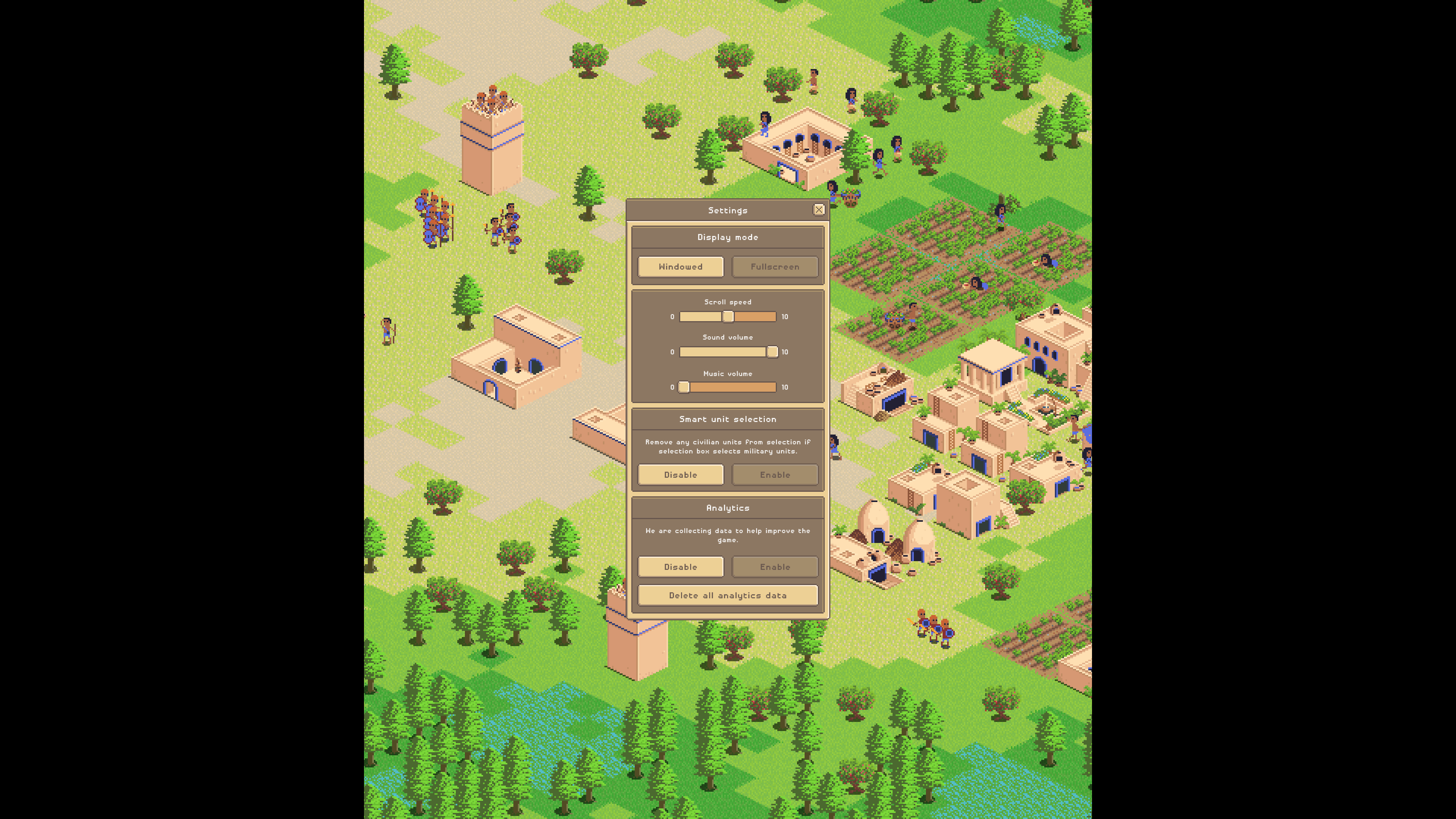
Thanks for the reply! That is really odd. The engine picks the game resolution based on screen resolution, but it doesn't pick up the correct width here... although the aspect ratio seems to be correct in windowed mode for some reason! Is it a screen you can rotate 90 degrees? I'd like to find a fix for this. :)

