Hi Wunkolo,
Love the plugin — it's been working fine so far but weirdly when it came to rendering out - After effects just ignores the plugin entirely and none of the pixel sorting appears in the final render at all, do you have any suggestions at all? It's for a fairly urgent client project but I've resorted to screen recording the preview in the mean time.
Many thanks!
Henry.
Hey Christmasham,
That's a very strange bug... Is this the first time this has happened? Is it only with this one composition in particular? Are you sure you don't have the layer that PixSort is applied to set as a guide layer?
Hey, Thanks for the quick reply! — It is the first time it's happened, though this is also the first time using PixSort, but I use plugins like trapcode and don't encounter any issues, I found out I can render out fine if I use the legacy renderer in after effects (instead of media encoder) but this is obviously not ideal as it's extremely limiting in format/codecs/etc.
Can you tell me some more context of what version and OS you are using? I am unable to replicate this using Windows 10, After Effects CC 2018 (15.0.0), Media Encoder CC (12.0).
Are you able to create any other compositions that do the same thing? Such as a very minimal composition where this seems to happen. Also have you tried clearing your media disc cache in After Effects? It is possible that the cache coherency between After Effects and Media Encoder has gotten compromised.
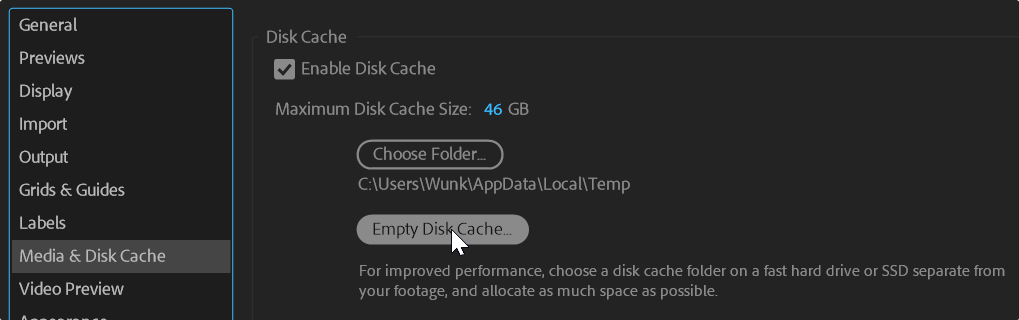
Hey Wunkolo,
Thanks for the reply again, I'm using macOS Sierra 10.12.6,
After Effects CC 2017 14.2.1.34 — do you think this is the root of the problem?
I've purged the cache and tested a new comp but no luck, fortunately being able to render
from after effects directly and converting afterwards is working okay for this project,
I'll update After effects when I can to see if this resolves it.
Thanks!
H

