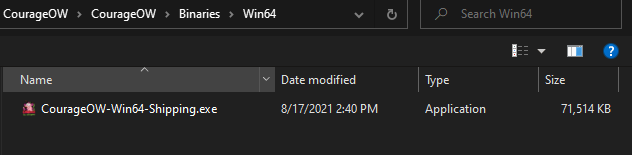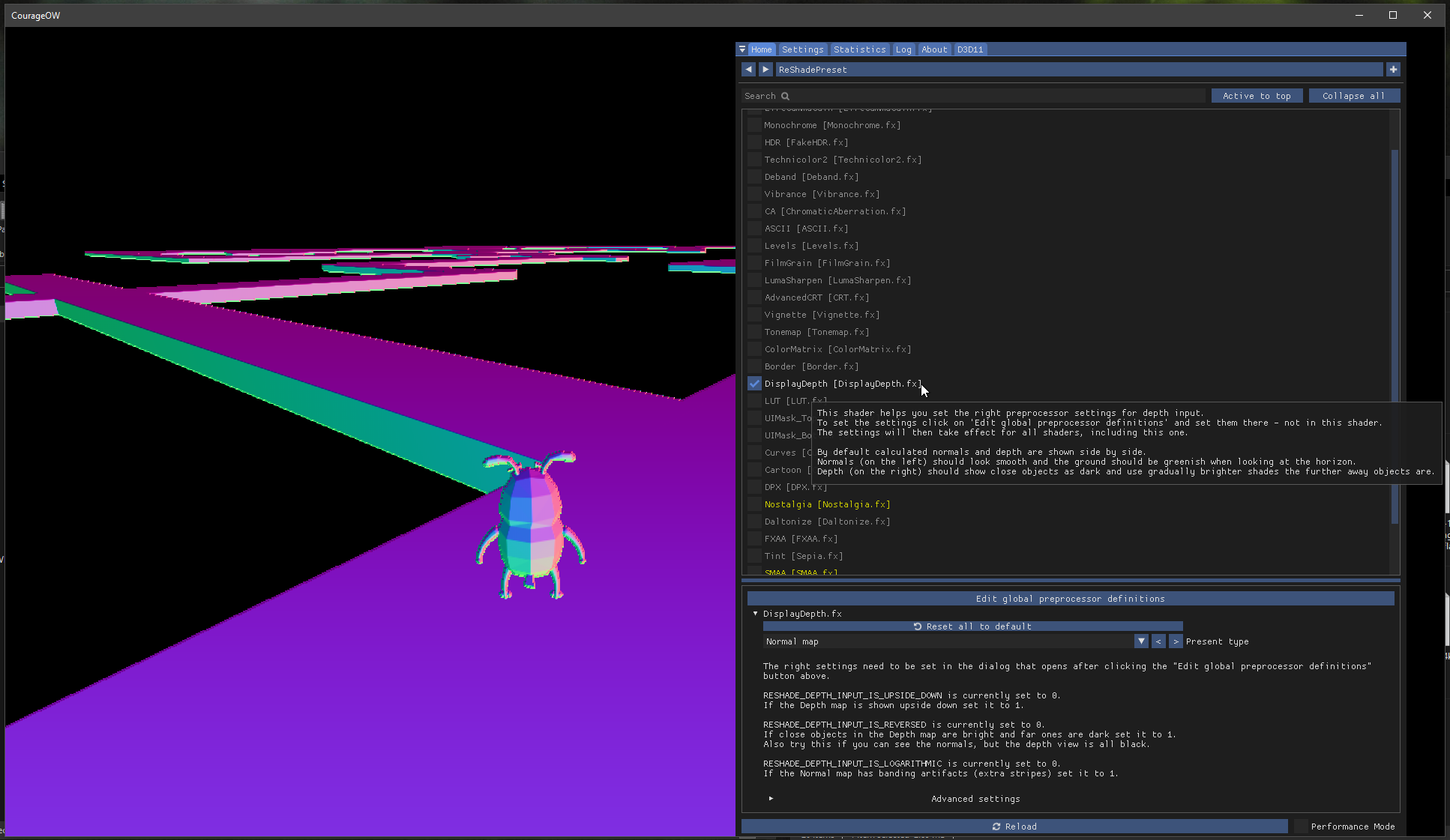To sum up where we are so far and what has yet to be figured out...
// spoilers
I am going to assume that you're able to figure out the house intro and chair puzzle on your own for this summary.
First, I'm gonna talk about the sav files. You can find your save file at C:\Users\<USER>\AppData\Local\CourageOW\Saved\SaveGames . When the game crashes at various points, it'll update the Courage.sav file so that next time you start the game, you'll be in the new location. If you open the sav files in a hex editor, most are pretty much identical except for an English string at the bottom. So far the strings we've found are "The Time", "Was Good", "I Don't", and "When The World". We haven't figured out what to do with these strings yet.
The intro screen when you load a new save file tells us that there are 3 data missing scenes to find. We have found all 3.
An interesting note about the sav files of the 3 data missing scenes is that before the usual string, all of them contain the strings "And Fair?" and "BeforeTheStorm". We also haven't figured out what to do with these.
The first data missing screen was found by Bryce Bucher. To find it, complete the house intro and chair puzzle as normal. Then go through the hidden wall (follow the bird sounds) and jump off the side. You will spawn in the house with no furniture. The sav file for this scene contains the string "Was Good". Optionally, you can choose to wait here and you'll eventually hear some Morse code. Otherwise, go upstairs, interact with the door, and then when you go back downstairs there will be a grandfather clock in the middle of the room. Be sure to JUMP OVER THE RAILING into the room instead of just walking down the stairs. If you just walk down the stairs, the clock will chime 12 times and the game will crash. However, if you jump over the railing, the clock won't start chiming and you can interact with the door in the back of the house to get the first data missing screen.
The Morse code during this sequence translates to "Learn The Way Of The Old Wind". We don't know what this means yet, but it is worth noting that the phrase "Old Wind" is pretty important. The game itself is called CourageOW (we think OW stands for Old Wind) and there is also a file in CourageOW/PortFiles/Data/Logs/..txt that says "She followed the rules He broke the rules The O██ W███ was all the way to the right". And we believe the censored words are Old Wind. Side note: If you open the README file it says "When you find a dead end Just erase time", but we're pretty sure that just means that when your save is unusable (you found a data missing screen), delete your sav file.
The second and third data missing screens are both found by going to the end of the two hidden paths in the void room. To get to the void room, do the house intro and chair puzzle and then go to the end of the hidden wall path to interact with a hidden ? . Then go north of the chairs to find a portrait of Muriel and interact with it. After the game crashes, you'll spawn in the void room. The sav string for this room is "The Time".
In this room, there are two invisible paths off the NW and SE of the start. As found by duckenheimer, if you run the background music through a spectrogram, you'll get a map of the invisible paths. However, they're incredibly difficult to follow with lots of turns and long paths in the dark. TheBeardeDude found that you can use a program called Reshade to see the invisible paths by shading the display depth.
Following the SE path, you'll end up at a light that, when interacted with, will teleport you to a pitch black room with a locked camera. If you walk forward, you'll find the front face of the house (kind of like a cardboard cutout of the front of the house) and behind it is a portrait of Robert Wheeler. Interacting with that will crash your game and update your sav file with the string "I Don't". You'll spawn in the house, but it's very dark. Going upstairs will start a cutscene of a ghost creature (with I believe Robert Wheeler's face) moving towards you. Then you get the next data missing screen.
Following the NW path, you'll end up at the chair under the spotlight. Interacting with it will crash your game and update your sav file with the string "When the World". You'll spawn in the house with a bunch of coins scattered about. Collecting some of them will slow the music and some HUD with Muriel as player 2 will appear. Then, after collecting all the coins, her portrait will darken and the music will slow even more. Then the game crashes and the last data missing screen appears.
If you brighten the 3 data missing images, there are hidden phrases that says "Father wasn't home", "Mr Wheeler was there to greet me", and "It was her Eleanor". We don't know what to do with these yet either.
I'm sure there is more stuff in the game since if you open the .pak file in a hex editor, you'll find references to a sprite called "OldWindPendant" which we haven't found yet. The only place in the game that I can think of that hasn't been full explored yet is in the chair puzzle room, there is an invisible ? near where you spawn. (There are actually 2 there when you spawn, but the higher one disappears after you do the chair puzzle which leads me to believe that the higher one is actually the one behind the hidden wall that moves after the puzzle is completed). We don't know what the lower ? at the beginning does.
Edit: I realized that the OldWindPendant sprite may actually be referring to the coins. With that in mind, the design on the coins is the same as the design on the floor under the chair puzzle. It's possible to use this design to spell out the letters OLDWIND by selecting the chairs in the right order. However, it's not easy to figure out what that order is since there are chairs missing, and the starting point for each letter is unclear.
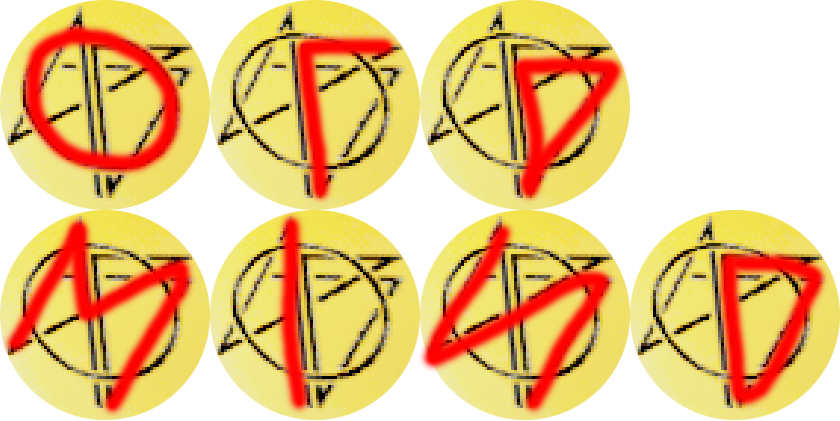
If anyone is able to figure the order out, leave a comment! It may also have something to do with the invisible ? at the beginning.
Edit2: Editing the sav file to use the phrase "Remember" loads (what seems to be) a new save instead of hanging on the loading screen. Because of that, I'm pretty sure the full phrase relating to the sav files is "Remember The Time BeforeTheStorm When The World Was Good And Fair? I Don't". Tried editing the sav file to use that phrase, but it just loads the same as a "Remember" sav since I think the way the save system works is that it checks from the beginning of the string and loads whichever phrase comes first. So, we also need to figure out what to do with that phrase.
Edit3: Sometimes the sav file from the 2nd data missing screen will also include the word "No", so it's possible that that word is included in the phrase.
Edit4: NeitherNathan has just posted on Twitter that there will be an update to the "port". It's possible that we've discovered all there is to see in the current version due to the phrasing in the follow up tweet that says "I can't believe you all discovered everything so fast", but I think there's still a bit to figure out with the OLDWIND chair input, invisible ?, and sav phrase.