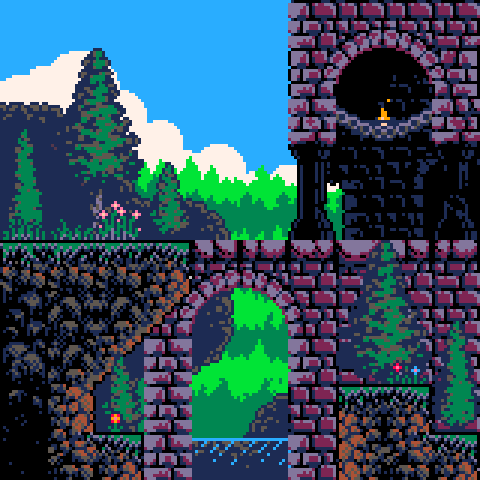Hi, yes, the tiles are 16x16. I didnt use a limited palette when making the sets in this this series, but the total number of colour for this particular set is 56.
I'm actually in the process of re-working all the sets in the Pinefields series to include an extra limited palette style of the originals :)
Are you looking for a partical palette?