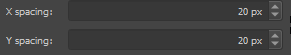There are two grids available. Pixel grid and generic grid which you can setup in the Preferences>Canvas.
You want to edit the size of the grid? You can do so under the Edit menu, Preferences and clicking on "Canvas" on the left side. You will find options for the grid cell size there. For more information on the grid, you can also refer to this page: https://orama-interactive.github.io/Pixelorama-Docs/user_manual/user_interface/c...