Use this thread to make feature suggestions or requests for the PixContour plugin!
Hi Wunkolo, thank you for this plugin, I love that you can just disable diagonals, amazing. I was wondering if you could also outline a (pen tool) path with a 1 pixel line without diagonals. I tried to use the after effects path stroke at 1px, but it always produces diagonals. This would really improve my pixel art workflow, I also use pixmap a lot so thanks so much for your software!
Hey!
Do you mean something like, having a crisp 1px tracing of a layer's masks similar to the "stroke" effect(from the effects panel: "Generate>Stroke")?
If so, this is precisely something I have on my backlog as well as I too want to have crisp vector-animated paths in After Effects too!
Good to see that others desire this too so I'll be lining this up sooner. Keep a look out!
Also, thank you for using PixMap! I'll be releasing a new total-refresh of PixMap very soon that is GPU Accelerated called B.Map!
Look out for that too!
Yes! That is exactly what I meant. This would open up some crazy possibilities for animated pixel art in after effects. And I will check out B.Map for sure, I just recently really got into pixmap and it's a game changer as well. I love rendering out a sequence once and then perfecting the maps with realtime feedback. Awesome stuff!
Hey! Wow a lots happened in the past year.. I haven't taken the time to implement a plugin that does this since most of my needs for smooth path-controlled pixel-lines has been satisfied by using PixContours upon a edge of a rasterized shape-layer. This gif I made describes it:
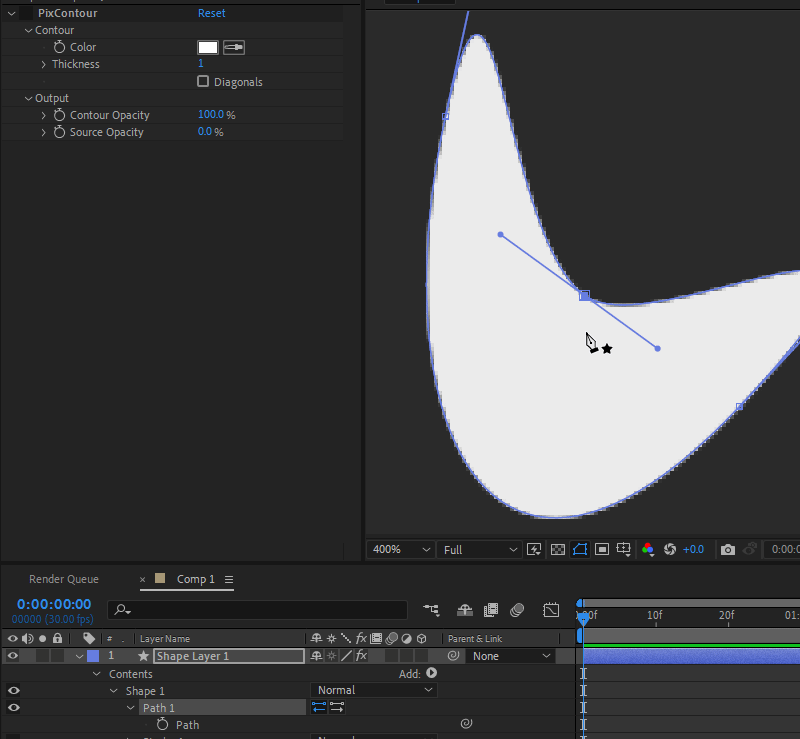
This has satisfied my needs enough to where I haven't implemented a plugin that traces paths masks on its own! Otherwise I've just used a posturized "stroke" effect when making this effect:
https://twitter.com/Wunkolo/status/1258645686460923904
I know these are just mitigations that have held me out this past year, but yea maybe it's about time I implement a plugin that does this proper...
Thank you for re-iterating your interest in such a plugin! I think I'll get to it this year so I can finally solve this problem and not rely on all these little mitigations.. I'll keep you updated on this thread to let you know!
This likely could be done as a Photoshop plugin if I was to adjust to the Photoshop SDK for making effects for it and such, though this is the first time I'm seeing an interest for it! I originally made this plugin to speed up my pixel-animation workflow, so it found its home within After Effects. For still images though, might I suggest aseprite? It seems to have an almost exact analog of what PixContour does too!