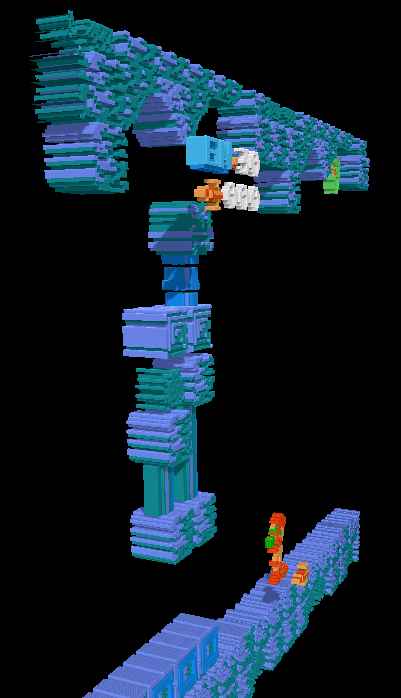Have you read the scripting examples about mario ui or zelda ui? Your issue is similar with those example. If you couldn't solve it yourself after reading those examples then i will write the script for you. It's just two or three lines of code.
Viewing post in Metroid Missile + Icon Help
Yeah, I read up on those earlier, and there are a few problems with those that I'm not sure how to fix... For instance, it can't really be on the UI Layer, as mine is not there at all. (It causes issues with the other numbers and letters in the game, especially on the title screen, as they all seem to share properties) The other issue (at least with the Mario UI example) is that being above a certain y coordinate would not work either, as you can usually hop up at the same level as your energy and missile counter as well.
The other issue is that I have no idea how to implement or work the code in an executable manner anyway, which could be a problem as well, hah! So yes, writing out code would be a huge help if you had the time!
- Select the missile, in the Tags field enter "missile" and reset the z offset back to 0 then hit Adjust
- Select the Scripting Tab, for the name enter "missile_adjust" or whatever you want, for the Tags field enter "missile" and for the content enter:
function UpdateS()
-- print(shape2D.TStart.x);
-- print(shape2D.TStart.y);
if (shape2D.TStart.x == 2 and shape2D.TStart.y == 4) then -- if it is located at the counter position then apply the offset
shape.Offset.z = shape.Offset.z - 25;
end
end
Hit add script and resume the game.
If it doesn't work, please uncomment two print calls (remove -- at the beginning) and hit adjust then resume the game then view the log window at the right of Scripting tab to detect those values. Then replace == 2 and == 4 with the correct values, and of course re-comment or delete the print calls and finally hit Adjust again.
Hooray, that works perfectly! Thanks so much for your help!
I did end up having to detect the values with the print function, and after plugging them in, it worked perfectly! If I ever encounter this problem again, I will make sure to use that code again.
I did have something funny happen though, where the game heavily lagged, but then I realized I left the print function on, hah! Fixed it of course, and it is running perfectly now... Thanks again for your help!