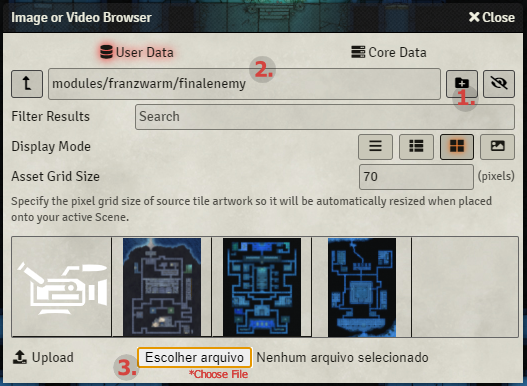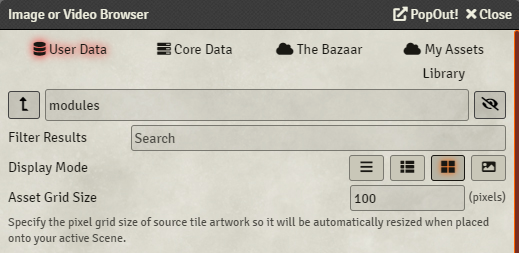Edit: This issue has been largely resolved.
I stand by what I said, this map is wonderful. Getting it to import was a pain in the ass. I had to create a scene with a background image, then import the json into a separate scene, which wouldn't load properly but at least populated the walls, copy all walls, and then paste them back into the scene with background image and make adjustments to have everything line up.
The whole reason I supported the creator was to get access to the FVTT json and save myself the time of doing all the walls/lighting myself. I probably spent more time figuring out how to get the walls imported that than it would have taken me to just support the creator for the base background image and do the walls and lighting myself.
Again, the map is beautiful. I don't suggest shelling out for the FVTT files as they don't seem to be updated for 8.8 and won't save you time.