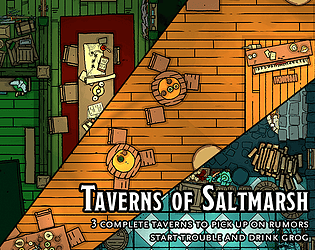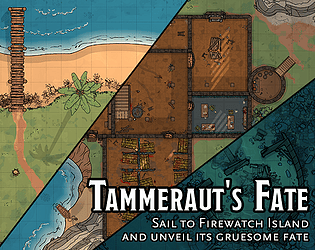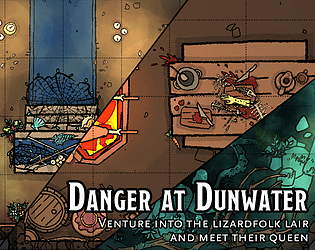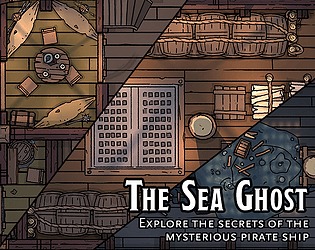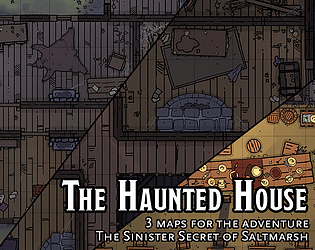I've been thinking about doing it 👀
Franz Warm
Creator of
Recent community posts
Hey! Sorry for the delay!
To make these files work with newer versions of the FXMaster module, I removed the default particles behavior from the scene files and instead included a macro file that you can import (using the same steps of the scene files, but inside, using a new macro inside the macros folder) and activate the underwater effect when desired by clicking it.
You just have to download the files again and import what you need. The macro file is included there also. Or, just copy and paste this into a new script macro:
Hooks.call('fxmaster.updateParticleEffects', [{"type":"bubbles","options":{"scale":0.8,"speed":0.5,"lifetime":1,"density":0.05,"tint":{"apply":true,"value":"#6e8891"}}}]);
FXMASTER.filters.setFilters([{"type":"underwater","options":{"speed":0.3,"scale":4}}]);
(But you'll also need to re-import the scenes, or else it wont work.)
I hope this helps! Thank you for your support.
Hello!
Map commissions are always complicated because I can't charge you for the amount of time I need to make something this detailed. But there are some things that we can do to solve this.
Firstly, you can have the source files to edit these maps in DungeonDraft (to clean it up, and add furniture as many times as you want, for ever), if you donate 5 bucks. DungeonDraft is not that expensive and relatively simple to use.
If that's not your cup of tea, I can upload an empty, cleaned up version of the house, and you and your group and GM can populate it in your VTT using free assets you can find online (2 minute table top have some really good ones). Then, if you like this empty house, you can make a donation based on how much you think this is worth to you.
But, if you really want to commission a fully decorated house, DM me on twitter (@nqatsi) or reddit (u/nqatsi), and we can talk!
Thanks for the contact and support
Hello! I exported the maps again from Foundry version 8.8 and it should be compatible now.If you're using The Forge and don't have access to the your data dir, you can upload the webp files using the Tile Browser. Navigate to data/modules, create the folders (1.) like the tutorial says (2.) and upload the images (3.):
EDIT: Looks like The Forge doesn't let you create folders. If you're having this issue, see the reply bellow.
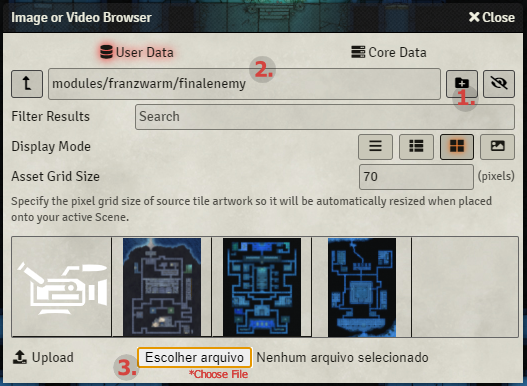
I know that you already have the files set up by now, but if you have trouble doing it using the steps above let me know.
Thanks for your support and sorry for the trouble.
edit: I'll do the same for the other maps that have foundry files next.
Hey! Sorry I was sick during the weekend so I'm replying just now (Monday morning for me).
I'm sorry to hear that you've had problems importing the files... It seems that something broke during the update for the 8.x version of Foundry. I'll investigate it and come back to you...
Thanks for letting me know!
Hi! Thank you for you interest. But these files were created with DungeonDraft and Krita, so I don't have psd files for the maps... If you're interested you can checkout DungeonDraft here: https://dungeondraft.net/
Thanks! Well, these files are intended to be used as a virtual tabletop RPG (D&D) supplement. These files are made to be used with those kinds of software.
I appreciate your interest but these files are actually under a non-commercial license. You can check it out here: https://creativecommons.org/licenses/by-nc/4.0/